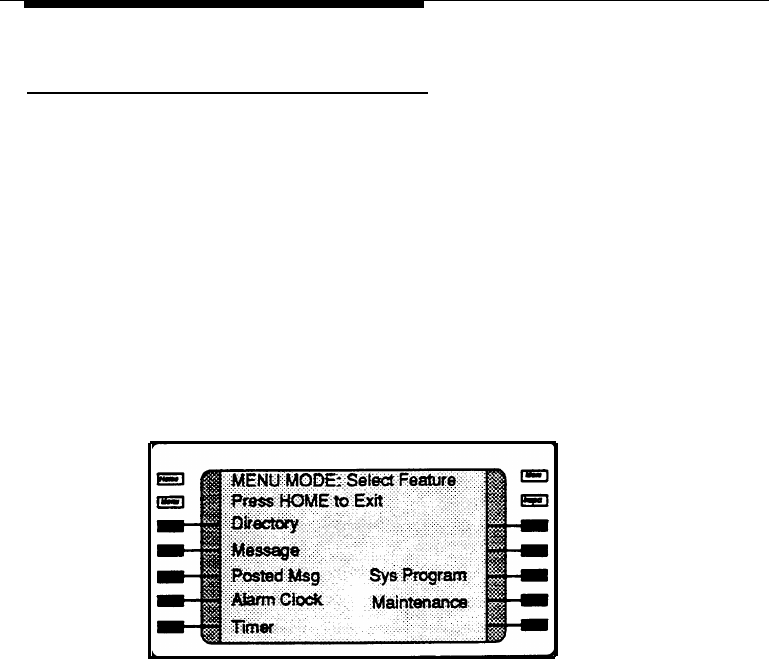
About Your Queued Call Console
Menu Screen
The Menu screen lists features and functions you can use
through your display. Calling information is not shown on the
Menu screen, but you can make and receive calls while in
Menu mode, except when using the Alarm Clock or Personal
Directory features. You can also use Menu features while you
are on a call. Chapter 4 tells you how to use features.
To select a feature from the Menu screen, press the
unlabeled display button next to it. To return to the Home
screen, press
Home.
Menu Screen
1
2
3
4
5
6
7
1-26 Display
DRAFT COPY
August 25, 1992
File: chap01 .qcc
CAMERA-READY COPY
(PRE-BLUELINE)


















