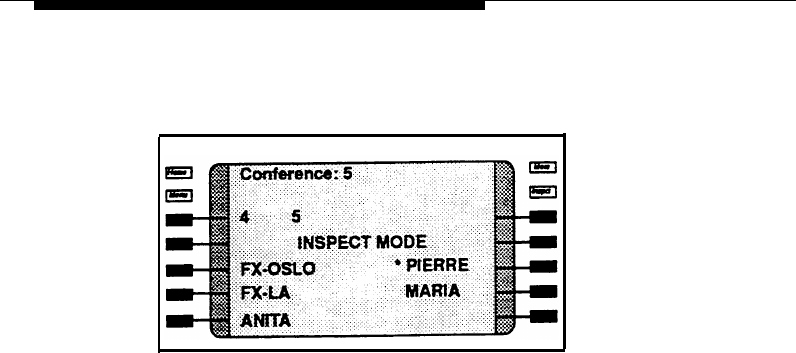
About Your Queued Call Console
Inspect Conference Screen
1
2
3
4
5
6
7
When you are inspecting a Call button for conference
information, the screen lines show the following information:
■
Line 1 shows the number of people on the conference
call.
■ Line 2 is blank.
■
Line 3 shows the number of calls waiting in your queue
(first number) and the number of calls waiting in the
system queue (second number).
■
Line 4 shows that you are in the Inspect mode.
■
Lines 5 through 7 show the names of inside
participants and trunk names for outside participants.
The name with an asterisk shows the last person
added to the conference. Pressing
D rop
drops this
person from the conference.
.
1-30 Display
DRAFT COPY
August 25, 1992
File: chap01 .qcc
CAMERA-READY COPY
(PRE-BLUELINE)


















