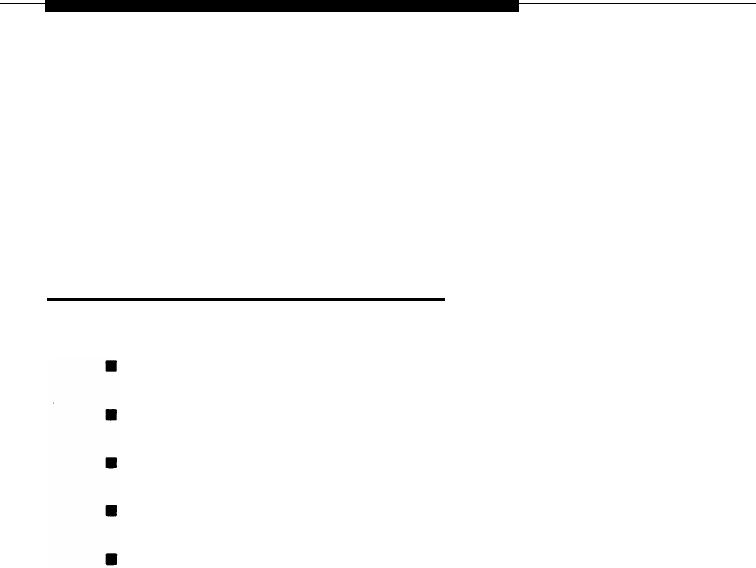
About Your Queued Call Console
NOTE:
If your console is set up for system programming and
maintenance,
Sys Program
and
Maintenance
are
shown on the right side of the Menu screen. If you have
not been trained or are not familiar with these features,
see your system manager.
Inspect Screen
The Inspect screen has five functions:
to display information about
Call
buttons and fixed
feature buttons
to enable you to view the status of system alarms and
the number of busy trunks in a pool
to display the extension and message status of DSS
buttons
to display Busy/Do Not Disturb status using DSS
buttons
to view call handling information when you’re on a call,
have other calls on hold, or are on a conference.
You cannot inspect information about dedicated feature
buttons, the unlabeled display buttons, or the imprinted
display buttons. If you are in the Inspect mode and you press
Home, Menu,
or a dedicated feature button, your console is
no longer in the Inspect mode.
.
Display
1-27
DRAFT COPY
August 25, 1992
File: chap01 .qcc
CAMERA-READY COPY
(PRE-BLUELINE)


















