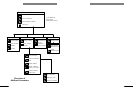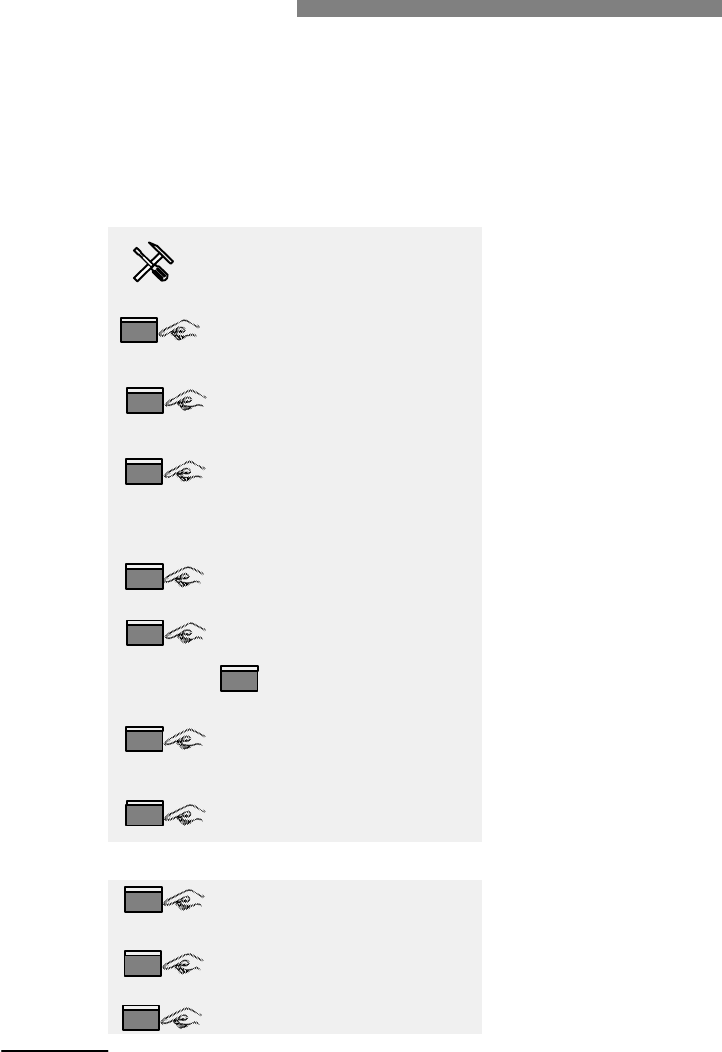
82 82
Enter administration
menu
Distribution list
Listen/modify a
distribution list
Enter 3 digits for a
list number or # for all
distribution lists
Listen
Modify
Delete the list
Step through the list
members
Delete a member
6
Enter additional destinaĆ
tion mailbox number
Confirm
Terminate
or
1
#
3
1
3
2
#
*
Listen/Modify Distribution List
B The administrator can listen/modify all distribution lists.
Enter the administration
menu.
Press <6> for
'Distribution list'.
Press <1> for 'Listen or
modify a distribution list'.
Enter the list number.
Press <1> to listen to the
list members.
Press <2> to modify the
list or
press <3> to delete the
list.
Press <#> to step
through the members of
the list. Stop when the
subscriber is reached and
press <3> to delete a
member.
Or/and enter the number
of a new member.
Press <#> to confirm.
Press <*> to indicate,
that the list is complete.