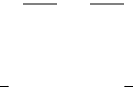11 11
- If the Alcatel 4610 IV is integrated in an Alcatel Office PBX reĆ
lease 320A for hotel applications the mailbox password and
the language of the voice guidance is allocated during checkĆ
in procedure. If the language is not persistent the 'Primary LanĆ
guage' is taken as default.
The mailbox number is identical to his room telephoneĆnumĆ
ber. A password is necessary for direct outward dialling as well
as for consultation of his mailbox from outside his room.
If the guest is checkedĆout his mailbox is deleted immediately
except messages are still in his mailbox. In this case the mailĆ
box stays available for consultation at least one hour after
checkĆout.
• When you install a mailbox for a new user
- Make sure that the user manual is available.
- Make a short user training covering the same points as in secĆ
tion 'When the system was set into operation the first time'.
• Monitoring the application
- Check statistics regularly to control the acceptance by the cusĆ
tomers and propose improvements to your management.
- Check statistics regularly to detect problems (e.g. users who do
not listen to messages or who do not delete old messages).
Automated Attendant and Infoboxes/Audiotex:
• Designing the application
- Make sure people can always reach a person (operator) and
never will get the impression of being trapped in the system.
- Consider callers with rotary phones, not being able to send
DTMF-digits. After a short time-out within the main menu the
Alcatel 4610 IV should transfer the call to the operator or a
free agent. A voice prompt informs the caller of the transfer in
progress.
- Keep the structure of your Automated Attendant as simple as
possible. A menu should not exceed more than 4 options.