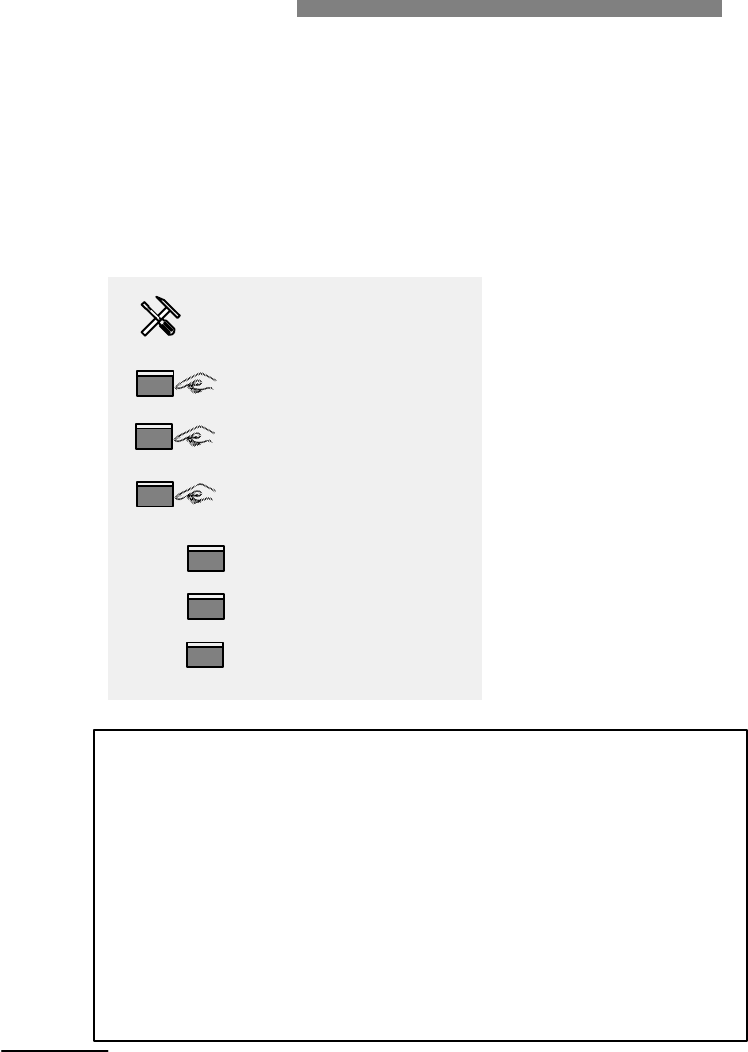
74 74
Enter administration
menu
Modify mailbox
Enter mailbox number
Change notification
type
3
2
1
2
3
No notification
Signalling only
Access to mailbox
Modify Mailbox:
Change Notification Type
B The notification option informs the mailbox owner when a new message
has arrived by initiating an (outgoing) call.
Enter the administration
menu.
Press <3> for 'Modify
mailbox'.
Enter the mailbox
number.
Press <2> for 'Change
notification type'.
Select the appropriate
notification type.
Technical details:
No notification - the mailbox owner is not informed, when a new
message arrives.
Signalling only - the mailbox owner is informed, when a new
message arrives. The Alcatel 4610 IV asks him
to press star to confirm the notification. The
mailbox owner must call the Alcatel 4610 IV to
listen to the message.
Access to mailbox - The mailbox owner can immediately listen to the
message and need not set up a new call.


















