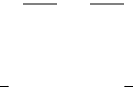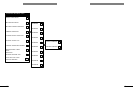13 13
2 Helpful Terms
Broadcast You can use the number 000 to send ('broadcast') a
message to all subscribers of the application. All
installed and initialized mailboxes are included
automatically.
Consultation You can open your mailbox to listen to new and/or
archived messages.
Control functions
Play back control:
You can replay, rewind 10 seconds, forward 10 seĆ
conds, pause, go to the beginning or to the end of
the recording whenever listening to a recording
(voice mail or infobox).
Recording control:
You can cancel the recording and re-record, pause
and finish recording, whenever you are recording a
text (voice mailbox, infobox, greetings, name or
menu prompts).
Dial by name You can send a message to another mailbox by
dialling the name instead of dialling the mailbox
number, using the letters on the key pad of your teleĆ
phone set. Dial by name is also applicable in Auto-
mated Attendant (AA). Press <#>, followed by
the digits corresponding to the letters
of the name.
Distribution list You can use a distribution list to send a message to
a group of persons using one destination number
only.
DeleteYou can delete a message when you are listening to
it.
GreetingsYou can record three different greetings. You can
select the greeting which applies best.
InfoboxAn infobox contains any kind of voice info (audiotex
functionality). No messages can be left.