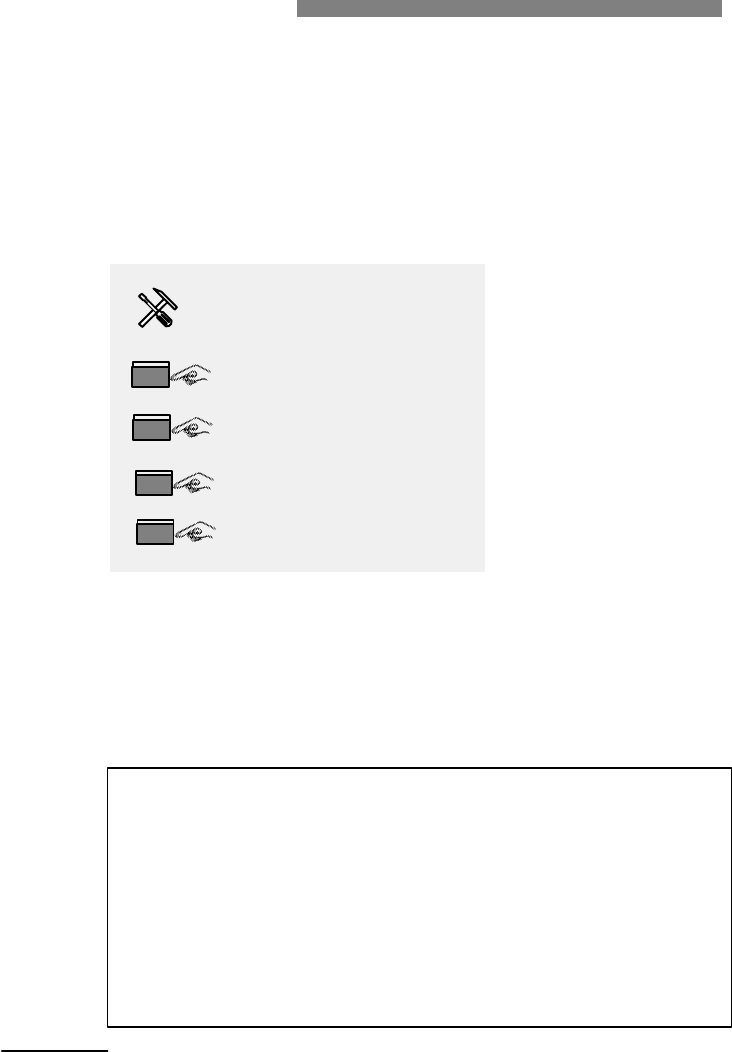
60 60
FAX Switch
B This option defines the extension number of the FAX machine, which
serves for both, the opening and closing hours menu.
Enter the administration
menu.
Press <0> for
'Miscellaneous'.
Press <4> for 'Define
FAX number'.
Enter the number.
Press <#> to confirm.
Enter administration
menu
Miscellaneous
Define FAX number
Enter the number
Confirm
0
4
#
Technical details:
- The entered number can be:
d an extension number,
d a hunting group number or an
d abbreviated dialling code (max. 4 digits) for the connection
of an FAX to an external FAX.
- Input is terminated when 2 seconds no input is given.
- Input is not checked.
- NO 'dial-by-name'.


















