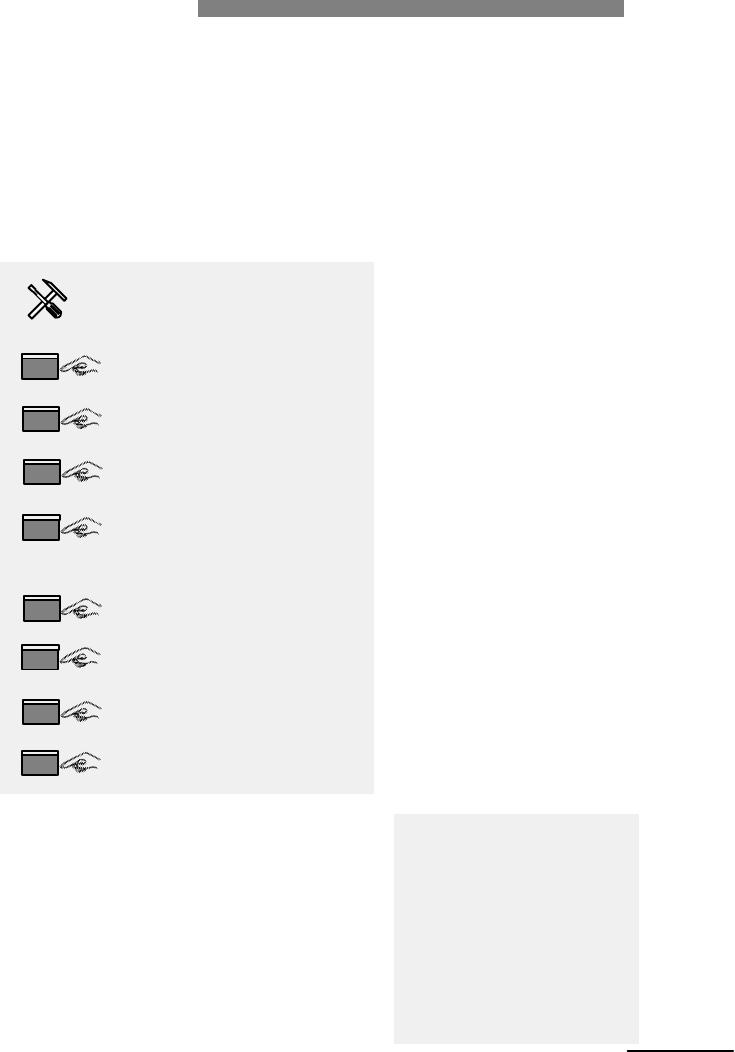
41 41
Automated Attendant:
Modify Submenu
B This option provides to define or modify the functions of the submenus.
Enter the administration
menu.
Press <7> for
'Automated Attendant'.
Press <1> for 'Opening
hours menu' (or <2> for
'Closing hours menu').
Press <4> for 'Submenu
handling'.
Enter number of
sub-menu <1-0>.
Press <1> for 'Modify
submenu'.
Enter digit key or <#> to
review and/or modify all.
Enter number of the
desired function or <#>
to leave it unchanged.
Press <#> to confirm.
The application asks you
to enter the number of
the digit key <1-0> to
which you like to assign
a function. Select out of
the 'list of submenu funcĆ
tions' (see table on next
page) the number of the
desired function.
Enter administration
menu
Automated Attendant
Opening hours menu
Submenu handling
Enter number of
submenu
Modify submenu
Enter digit key
Enter function
Confirm
7
1
4
1
#


















