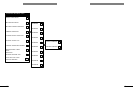17 17
3 Administration
3.1 General Hints
These functions help to administrate easily the Alcatel 4610 IV by voice
guided communication.
The communication between the administrator and the administration
menu is based on inputs via the keys of a multi frequency telephone key
pad and voice announcements of the administration menu.
Every input is confirmed with a voice announcement. Correct inputs will
let you continue. When a input can't be accepted of some reasons, the
administration menu will ask for a new input.
Specific Key Functions
The following keys have specific functions:
B Press
#
to perform one of the following actions:
- confirm your previous input,
- skip an announcement
(example: bypass listening to an announcement),
- step forward in a list.
B Press
*
at any time you
- either want to cancel a previous input or
- exit from a menu or list.
B Press
3
to delete an individually recorded announcement.
If deleted the default announcement is played
('no recording' in case of external Infobox/Audiotex).
The following announcements can be deleted: Main
menu, Company greeting, Submenu(s), Call release
('Good bye') announcement, Notification
announcement, Infobox/Audiotext, Personal greeting,
Mailbox name