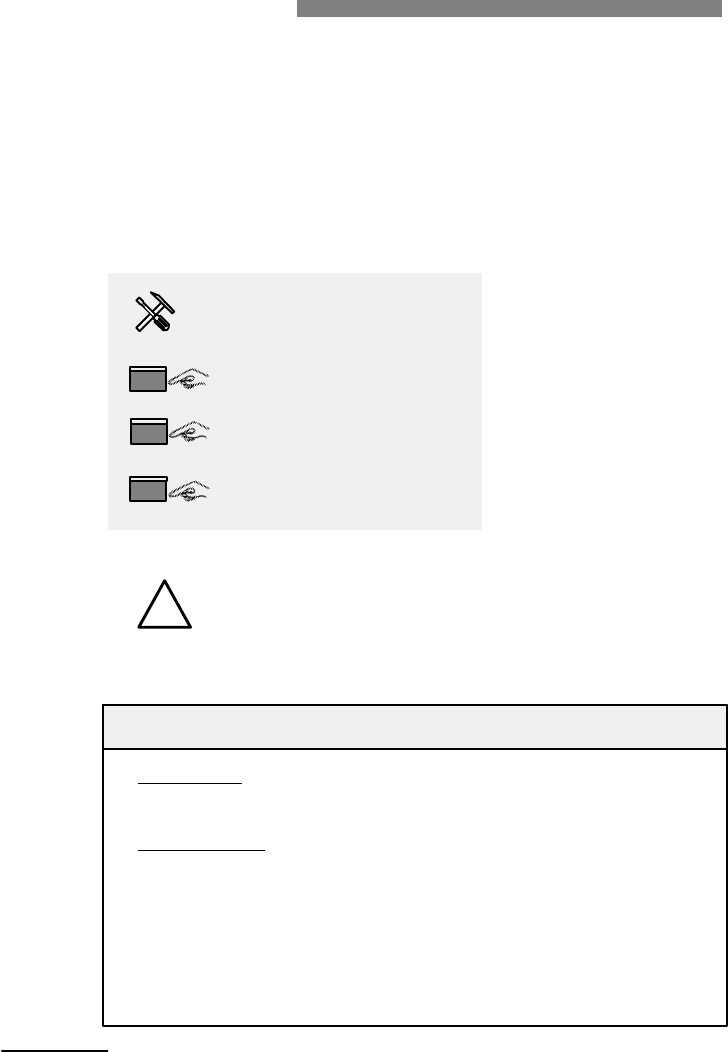
68 68
Modify Infobox:
Delete Infobox
B This option deletes an infobox.
Enter the administration
menu.
Press <4> for 'Modify
infobox'.
Enter the infobox numĆ
ber.
Press <3> for 'Delete
infobox'.
!
When an infobox is deleted, no checks are done.
The infobox announcement is deleted but the funcĆ
tion remains unchanged.
Enter administration
menu
Modify infobox
Enter infobox number
Delete
4
3
Example
Description:
Delete infobox 1.
Configuration:
- Enter the administration menu.
- Press <4> for 'Modify infobox'.
- Enter infobox number 1.
- Announcement of the text and the function.
- Press <3> to 'Delete' the infobox announcement.
- Press <#> when you want to continue with deleting the next
infobox.


















