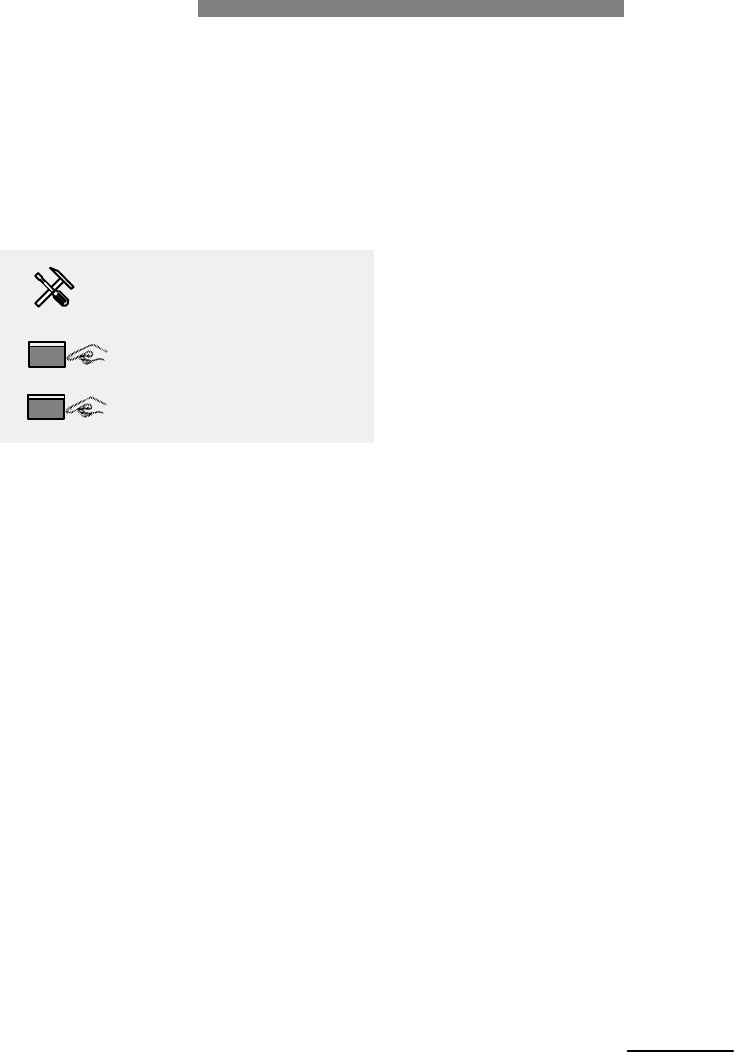
61 61
Enter administration
menu
Automated Attendant
Closing hours menu
7
2
Automated Attendant:
Modify Closing Hours Menu
B This option defines or modifies the functions of the main menu
which can be selected from the callers during closing hours.
Enter the administration
menu.
Press <7> for
'Automated Attendant'.
Press <2> for 'Closing
hours menu'.
B Since all options are the same as for the 'Opening hours menu' all
manipulations for 'Closing hours menu' are referred in the related
chapter for the 'Opening hours menu'.
The text proposes to press <1> for 'Opening hours menu' or press
<2> for 'Closing hours menu'.
See:
- Modify main menu
- Record main menu
- Record company greeting
- Submenu handling
- Change default function
- Change 'Short cut'
- Change operator's number
- Enable/disable 'Press star' question
- Change transfer type
- Function for 'Non Existing Mailbox'.


















