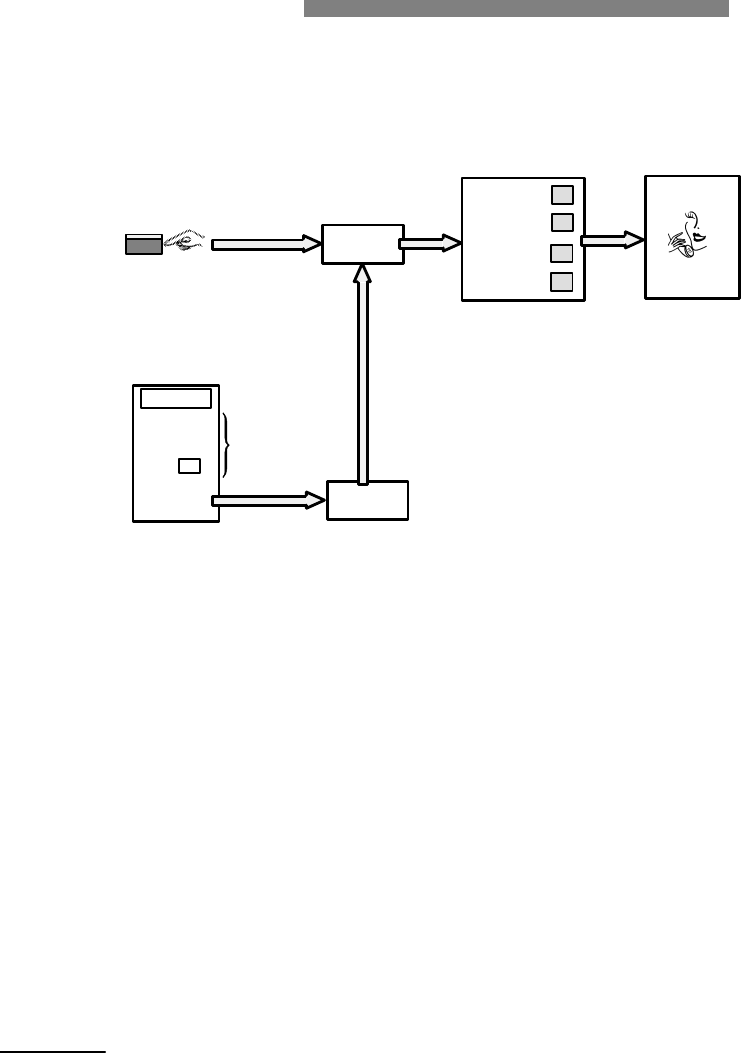
135 134
4.3 Overview of Functions:
Guest Mode
ENTER
MAILBOX
NUMBER
From external
dial
No.
LISTEN TO
THE GREETING
PRESS
#
REPLAY
DELETE/
NEXT
1
3
Depending
on system
configuration
From internal
PLAY
MESSAGE
ENTER
PASSWORD
TIMESTAMP
4
#
NEXT
Press the mailbox key
RECORD
YOUR NAME
END OF
MESSAGES
The guest mode provides a basic set of options of a mailbox. This mode
is used in
Hotel environment
The described functionality are only supported in an Alcatel Office PBX
release R4
Installation:
The mailbox is installed automatically when the guest is checked in. The
same language associated to the room telephone is defined for the
voice guidence of the mailbox. The guest receives a checkĆin ticket with
his personal password necessary for direct dialled outgoing trunk calls
and for remote consultation of his mailbox.
Functionality:
Consultation of the mailbox from the room phone without the need of
entering a password. Received messages are played automatically one
after the other. The guest can replay the message, get timestamp inĆ
formation or delete the message. Messages listened to but not deleted
are kept as new messages. At the end of consultation the guest is asked
to record his name. Once recorded and confirmed the name cannot be
changed by the guest.


















