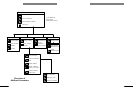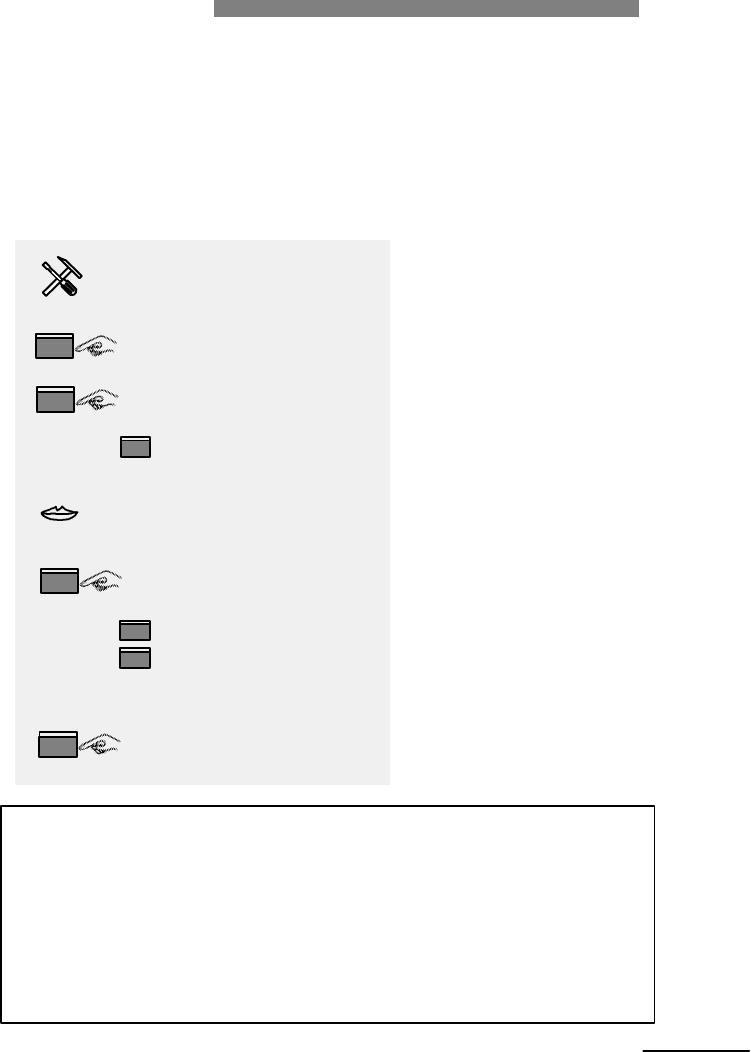
79 79
Enter administration
menu
Miscellaneous
Record notification
announcement
Record the
announcement
Finish recording
0
2
#
1
*
#
Confirm
Replay or
Delete and re-record
Delete an existing
announcement
3
Record Notification Announcement
B This recorded announcement replaces the default announcement.
For multi-lingual recording see "Select language".
Enter the administration
menu.
Press <0> for
'Miscellaneous'.
Press <2> for 'NotificaĆ
tion announcement'.
- Press <3> to
delete an existing
announcement
and use the default
announcment.
Record the announcement
Press <#> to finish
recording.
the notification
announcement.
-
Press <*> to delete
and re-record the no-
tification announce-
ment.
Technical details:
When the notification is set and a new message arrived in the mailbox
the Alcatel 4610 IV initiates a notification call. When the called party
answers, the Alcatel 4610 IV will play the subsequent announcement:
" This is a call from a voice mail system......"
The administration option "Record notification announcement " allows
you to replace this default announcement by a user specific announceĆ
ment.
It is limited to a duration of 20 seconds.
-- Press <1> to replay
Press <#> to confirm.