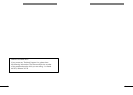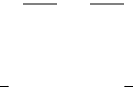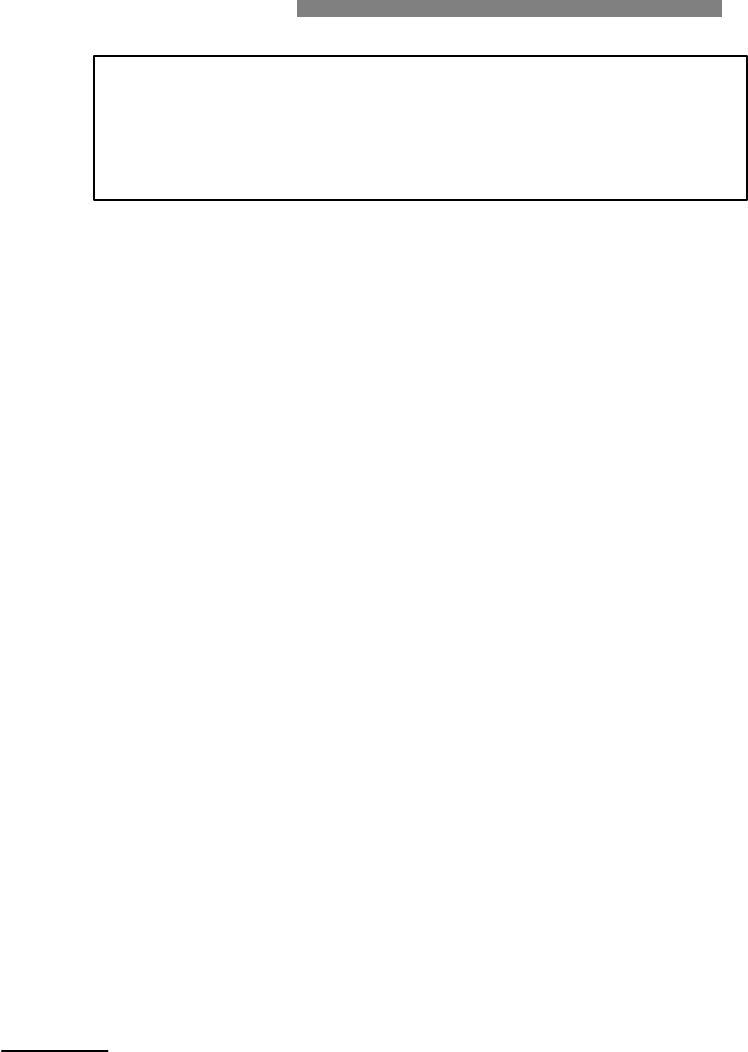
10 10
- Explain how the diversion to the mailbox can be activated/
deactivated. Ask users not to 'hide' behind their mailbox, when
they are in their office the diversion has to be deactivated and
calls answered personally.
- Tell them to consult their mailbox, immediately when the 'mesĆ
sage waiting' indication becomes switched on and to answer
the messages. People will appreciate their fast response.
If you are out of the office: Use notification respectively check
for voice message twice a day.
- Remember users to delete unused and archived messages after
a while.
- Offer general information using the broadcast option.
- Give support in creating distribution lists.
- Let your customers know about your voice mail system.
- Explain how a secretary can transfer a call in someone else's
mailbox.
- When a 'common' mailbox is assigned make sure that a reĆ
sponsible person consults this mailbox frequently.
- Disable call diversion to a mailbox for services that must be
reached (operator, medical care, security services,
fire brigade ... ).
Guest Mailbox
- Explain how to enter the personal password and that it is only
necessary for external consultation of the guest mailbox.
- If the guest mailbox is used in a hotel environment make sure
that the receptionist informs the guest that he has a personal
voice mailbox allocated to his room telephone.
Technical details:
Plug and Phone functionality, available in Alcatel Office release 320A,
creates automatically standard mailbox for each installed subscriber
set. Therefore, the mailbox owner has just to enter a password and to
record his name to setup his mailbox . See clause 3.5 (page 69) and
page 104.