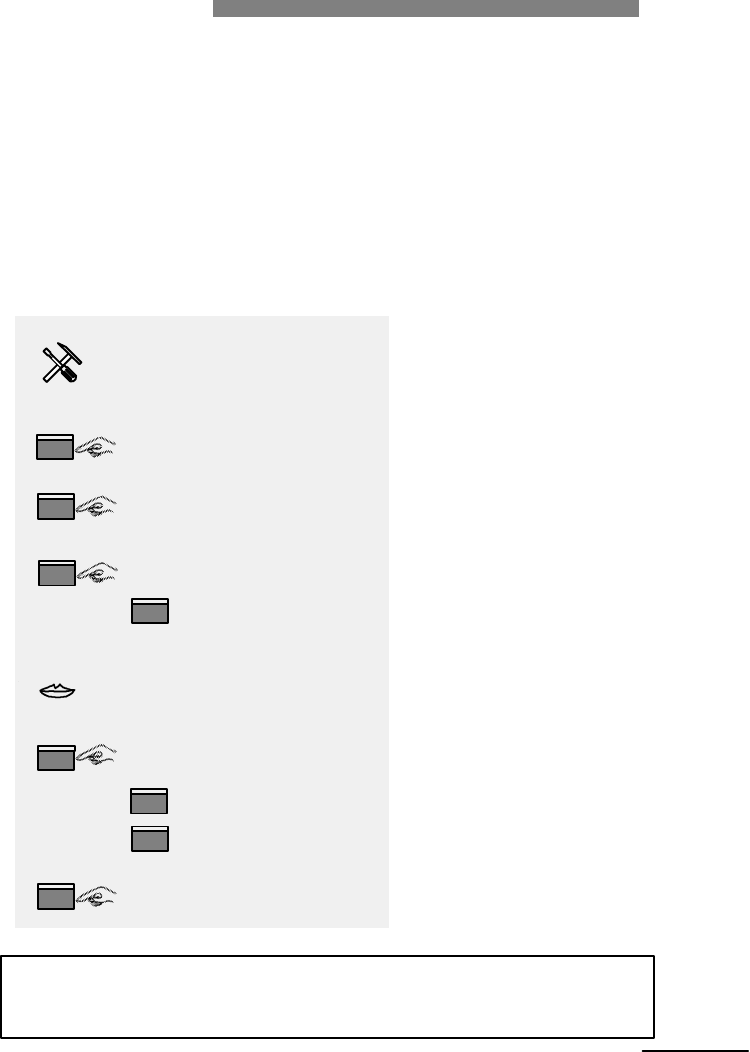
37 37
Automated Attendant:
Record Main Menu
B This option provides to record the announcement of the main menu of
the Automated Attendant. As long as no individual main menu is recorĆ
ded the system announces an "artificially composed" menu. This
announcement corresponds to the choices defined for the main menu.
For Multi-lingual recording see "Select language".
Enter the administration
menu.
Press <7> for
'Automated Attendant'.
Press <1> for 'Opening
hours menu' (or <2> for
'Closing hours menu').
Press <2> for 'Record
main menu'.
- Press <3> to deĆ
lete an exĆ
isting
announcement and
use the default
announcement.
Record the menu
announcement.
Press <#> to finish reĆ
cording.
- Press <1> to re-
play the announceĆ
ment.
- Press <*> to
delete and
re-record the
announcement.
Press <#> to confirm.
Enter administration
menu
Automated Attendant
Opening hours menu
Record main menu
Record announcement
Finish recording
7
1
2
#
1
*
#
Confirm
Replay or
Delete and re-record
3
Delete an existing anĆ
nouncement
Technical details:
The maximum length of the recording is 4 minutes.


















