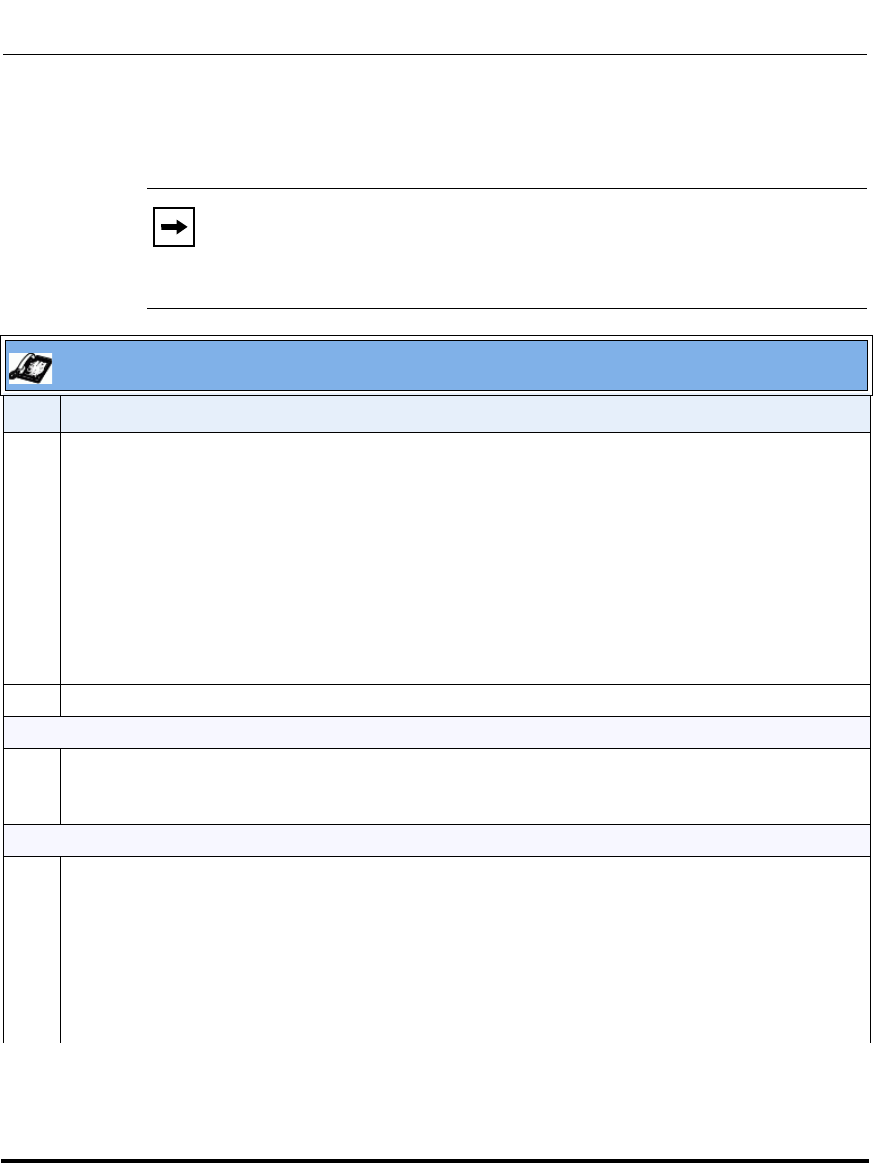
Operational Features
5-288 41-001160-01, Rev 00, Release 2.3
IP Phone Administrator Guide
Using the Directory List
Use the following procedures to access and use the Directory List.
Note: In the following procedure, the location of keys (hard keys,
softkeys, and programmable keys) on the phone are dependant on your
specific phone model. See Chapter 1, Overview, for the keys that are
specific to your phone model.
IP Phone UI
Step Action
1 On the 9143i, 53i, 55i, 57i, 57i CT:
Press the DIRECTORY key to enter the Directory List.
On the 9480i, 9480i CT:
Press the Services key, and then select “Directory” from the list of options.
Note: After entering the Directory List, if no key is pressed within 3 seconds, the phone prompts you
to press the first letter in the name of the required directory entry. The phone finds and displays the
first name with this letter.
2Use the
r and s to scroll through the line items in the Directory List.
To dial from an entry in the Directory List:
3 At a line item in the Directory List, pick up the handset, press the d/f key, or press a line key.
The phone automatically dials the Directory List number for you.
To add a new entry to the Directory List:
4 a Press the SAVE key or ADD NEW softkey (depending on your model phone) at the Directory List
header screen and perform step 4.
or
Press the SAVE key or ADD NEW softkey at a line item and press the DIRECTORY key again.
b Enter a phone number, name, and line number and press the SAVE key after each field entry.


















