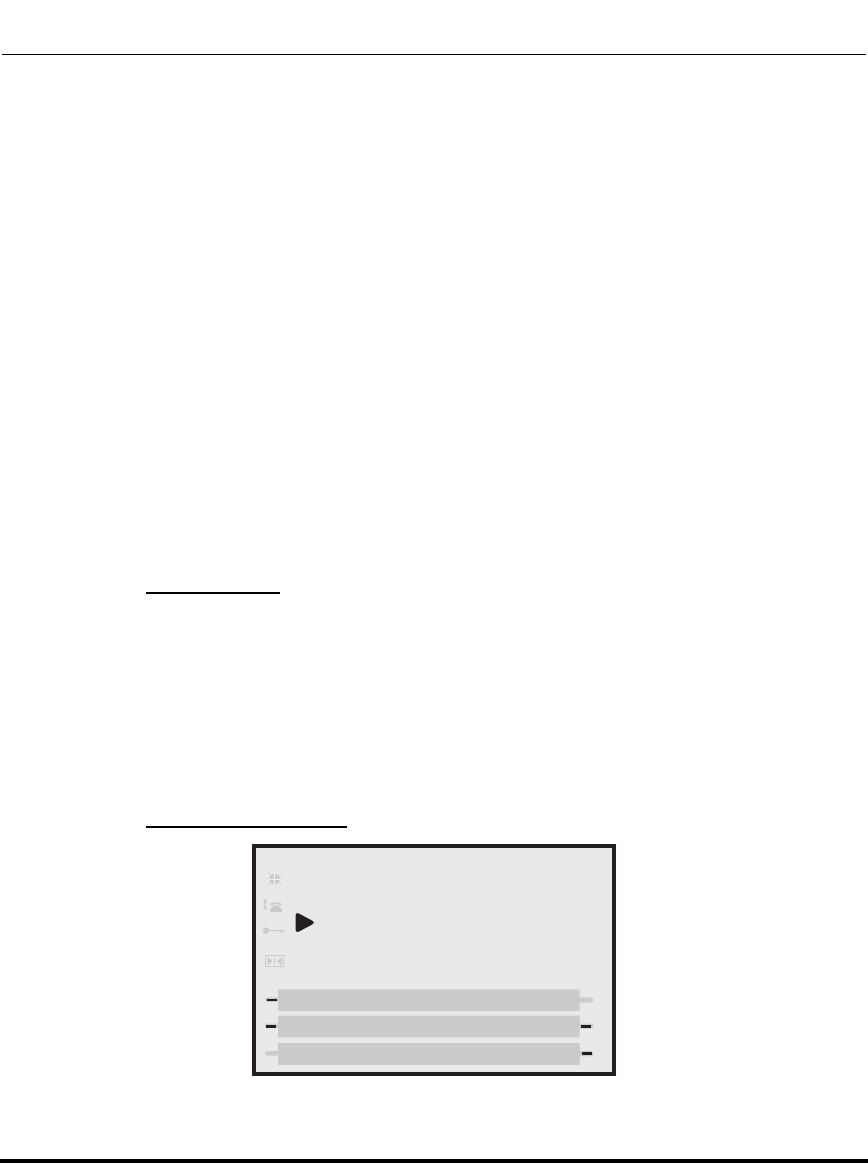
Operational Features
41-001160-01, Rev 00, Release 2.3 5-43
Configuring Operational Features
Configuring Language Input for an XML Application
A System Administrator can enable input languages in XML applications using
the <AastraIPPhoneInputScreen> object and the “inputLanguage” attribute.
The “inputLanguage” attribute can have a value of any of the following:
• English
•French
•Français
•German
• Deutsch
• Italian
• Italiano
• Spanish
• Español
The following is an example of an XML script using the “inputLanguage”
attribute with a value of “German”.
XML Example
:
<AastraIPPhoneInputScreen Beep=Yes inputLanguage=”German”>
<Title>Login Screen</Title>
<Prompt>User ID:</Prompt>
<Prompt>Password:</Prompt>
<URL>http://10.50.10.53/script.pl</URL>
<Parameter>UserID</Parameter>
<Parameter>Password</Parameter>
<Default></Default>
<AastraIPPhoneInputScreen>
XML Screen Example:
The screen above shows the user input of “Verwalter” in German.
LOGON-Schirm
Backspace
Done
Benutzername: Verwalter
Kennwort: *********
Dot
Cancel


















