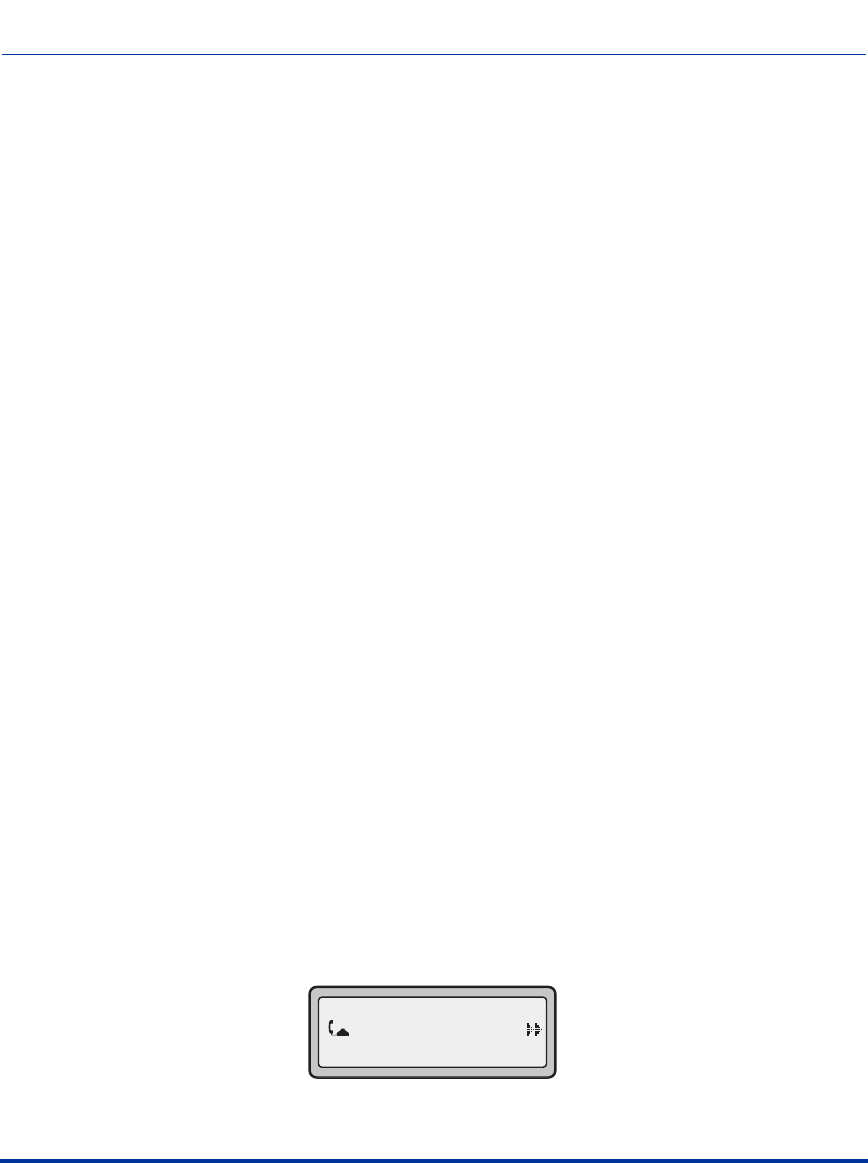
Creating an XML Application
41-001160-01, Rev 00, Release 2.3 G-57
XML Command: Wav.Play
The Wav.Play XML Execute command starts the streaming of a WAV file. You
enter this command with the AastraIPPhoneExecute object in the following
format:
Wav.Play:http://[username[:password]@]<host>[/<path>]/<file>
The following are examples of using the wav.play command with the XML
Execute object.
Examples
<AastraIPPhoneExecute>
<ExecuteItem URI="Wav.Play:http://10.30.101.26/wavfiles/example.wav" />
<AastraIPPhoneExecute>
<AastraIPPhoneExecute>
<ExecuteItem URI="Wav.Play:http://user:password@10.30.101.26/example.wav" />
<AastraIPPhoneExecute>
XML Command: Wav.Stop
The Wav.Stop Execute command aborts a WAV streaming currently in progress.
You enter this command with the AastraIPPhoneExecute object in the following
format:
Wav.Stop:
Example
<AastraIPPhoneExecute>
<ExecuteItem URI="Wav.Stop:" />
<AastraIPPhoneExecute>
IP Phone UI Screens During WAV Streaming
The 9143i, 51i, and 53i LCD screens display the following during WAV
streaming.
Streaming
00:10


















