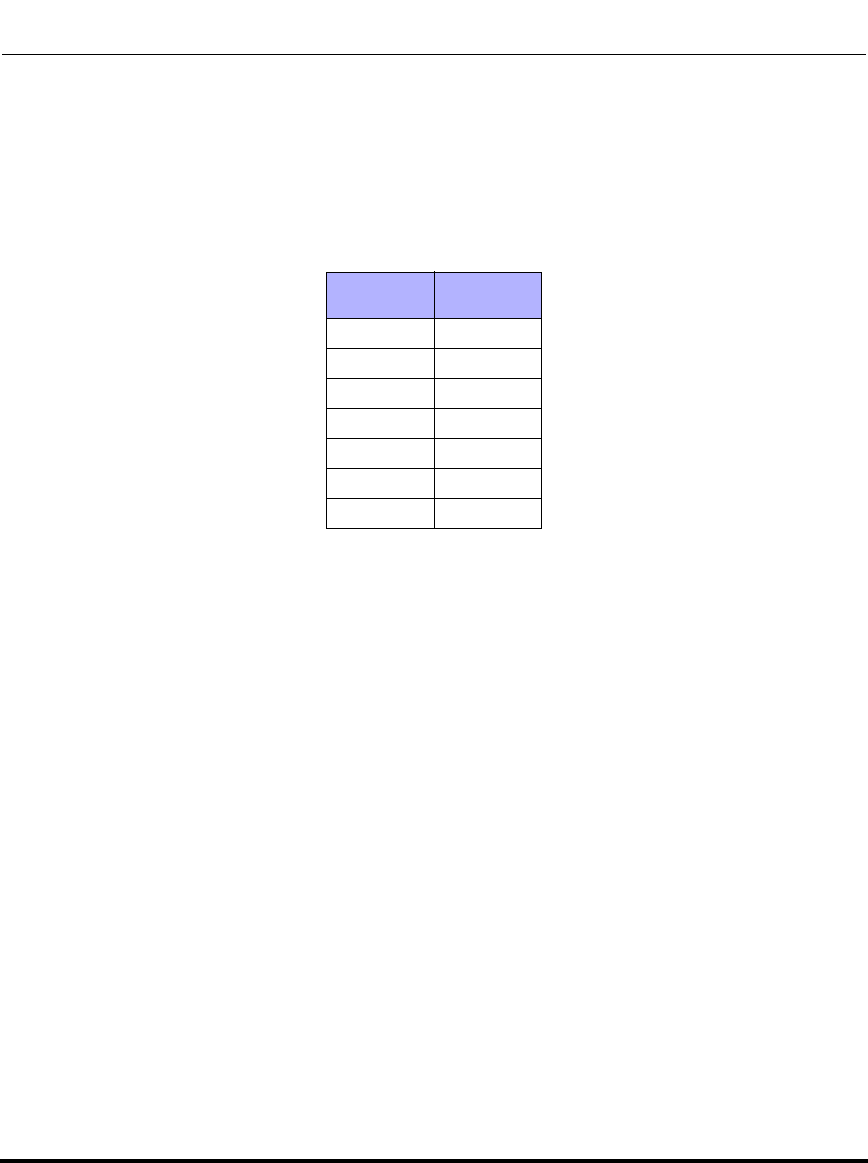
Administrator Level Options
41-001160-01, Rev 00, Releaes 2.3 3-69
Administrator Options
Line Settings
An administrator can configure multiple lines on the IP phone with the same SIP
network configuration (global) or a different SIP network configuration (per-line).
The following table provides the number of lines available for each IP phone
model.
On the IP Phones, you can configure the following on a per-line basis using the
configuration files or the Aastra Web UI:
• Basic SIP Authentication Settings
• Basic SIP Network Settings
• Advanced SIP Settings (Missed Call Summary Subscription only)
• RTP Settings (DTMF Method and RTP Encryption only)
• Autodial Settings (On a per-line basis, you can also enable/disable the “Use
Global Settings” parameter.)
References
For more information about configuring the features listed above on a per-line
basis, see Chapter 4, the sections:
• “Basic SIP Settings” on page 4-67
• “Advanced SIP Settings (optional)” on page 4-80
• “Real-time Transport Protocol (RTP) Settings” on page 4-89
• “Autodial Settings” on page 4-99
IP Phone
Model
Available
Lines
9143i 9
9480i 9
9480i CT 9
53i 9
55i 9
57i 9
57i CT 9


















