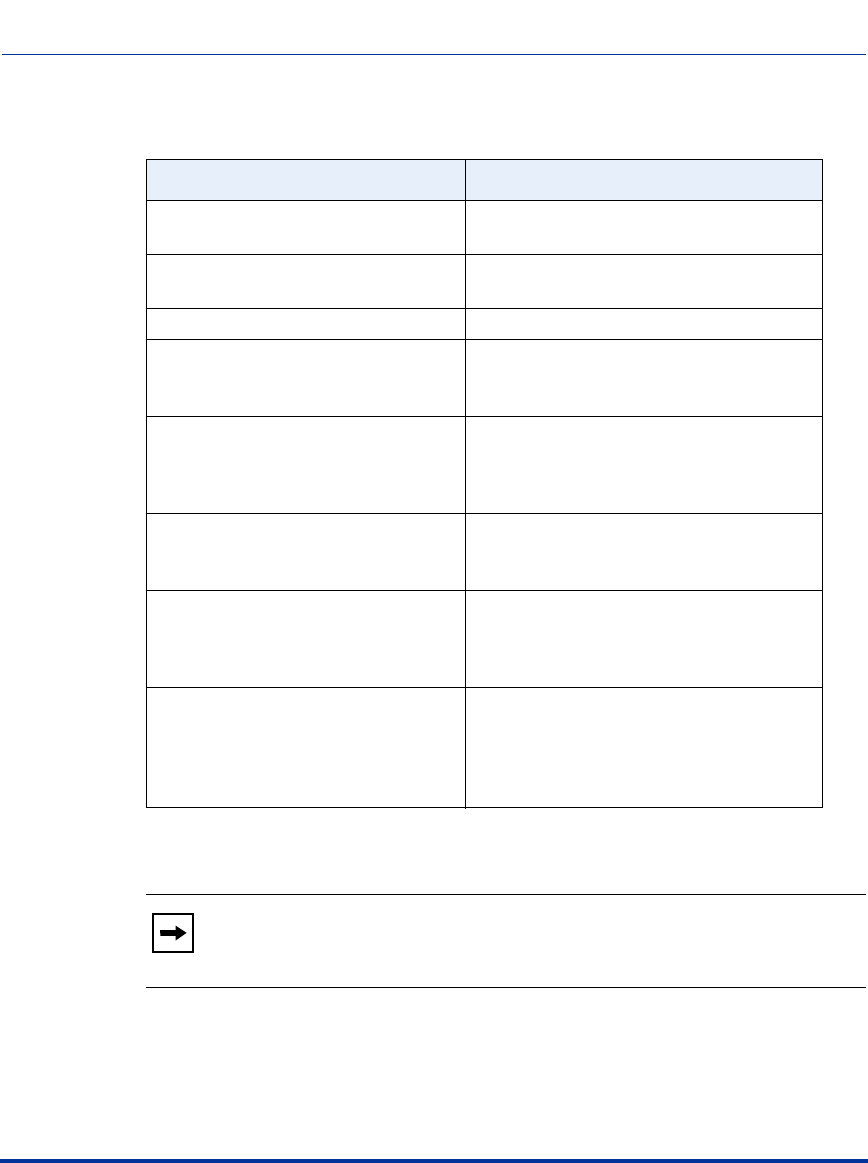
Creating an XML Application
41-001160-01, Rev 00, Release 2.3 G-53
The following scenarios assume that a request for sending mixed RTP is initiated.
Phone State Action When RTP Transmitting
Phone is in idle state. The phone initiates a new RTP session on
the paging line and the paging line displays.
There is an existing voice call on the
phone.
The phone starts sending the mixed RTP
stream, paging line does not display.
The phone is in conference. The request for sending RTP is declined.
The phone is not in conference;
however, both voice and conference
streams are busy (cordless handset).
The request for sending RTP is declined.
The phone is in a call using the
conference stream and the voice
stream is free.
Paging call is initiated using the voice
stream with the mixed audio from the
conference stream; paging line does not
display.
The active voice call is dropped.
(Mixed RTP stream was being sent
using this voice call).
RTP stream is dropped.
A new call comes in while an active
voice call is put on hold. (Mixed RTP
stream was being sent using this voice
call).
RTP mixed stream is sent for the currently
active call.
The phone is sending the mixed RTP
stream, and there is an existing voice
call on the phone. A request for
initiating localized conference is
initiated.
Localized conference request is declined,
and the focus is given back to the initiating
line.
Note: When an RTP stream is being sent with RTP recording and
simultaneous playing (mix), the IP Phone LCD displays an icon with an
‘m’ on top to indicate that a mixed RTP stream is being sent.


















