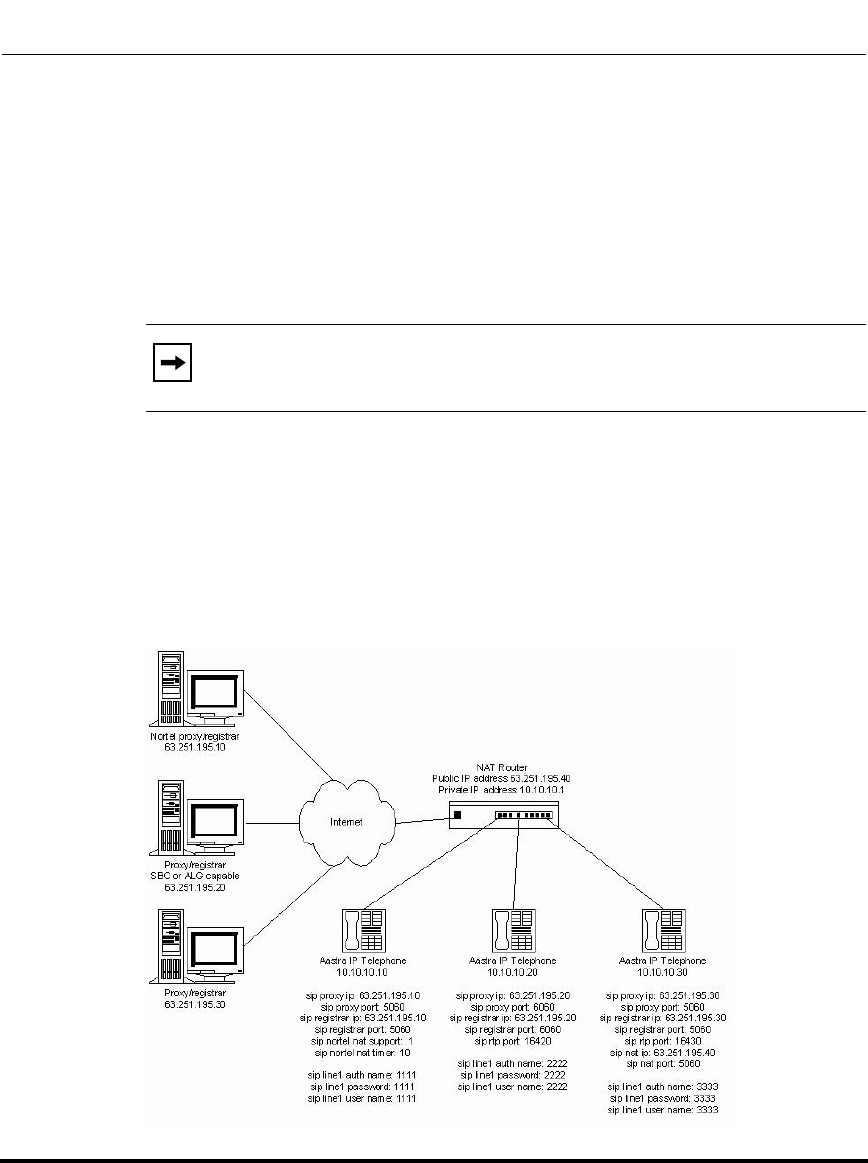
Advanced Network Settings
4-18 41-001160-00, Rev 01 Release 2.0
IP Phone Administrator Guide
Configuring the IP Phones
Advanced Network Settings
You can set advanced network settings on the IP phone such as, Network Address
Translation (NAT), Nortel NAT, Network Time Protocol (NTP) Time Servers,
Virtual LAN (VLAN), and Quality of Service (QoS), and Universal Plug and Play
(UPnP) using the Aastra Web UI or the configuration files.
Network Address Translation (NAT)
The protocols used by all IP phones do not interoperate completely with Network
Address Translation (NAT). For the Aastra IP phones, specific configuration
parameters allow the phone to operate while connected to a network device that
enforces NAT. The following is a sample network using a NAT proxy and relevant
IP phone configuration parameters.
Note: The available advanced network parameters via the IP phone UI
are NAT, Nortel NAT, UPnP, VLAN, and QoS only.


















