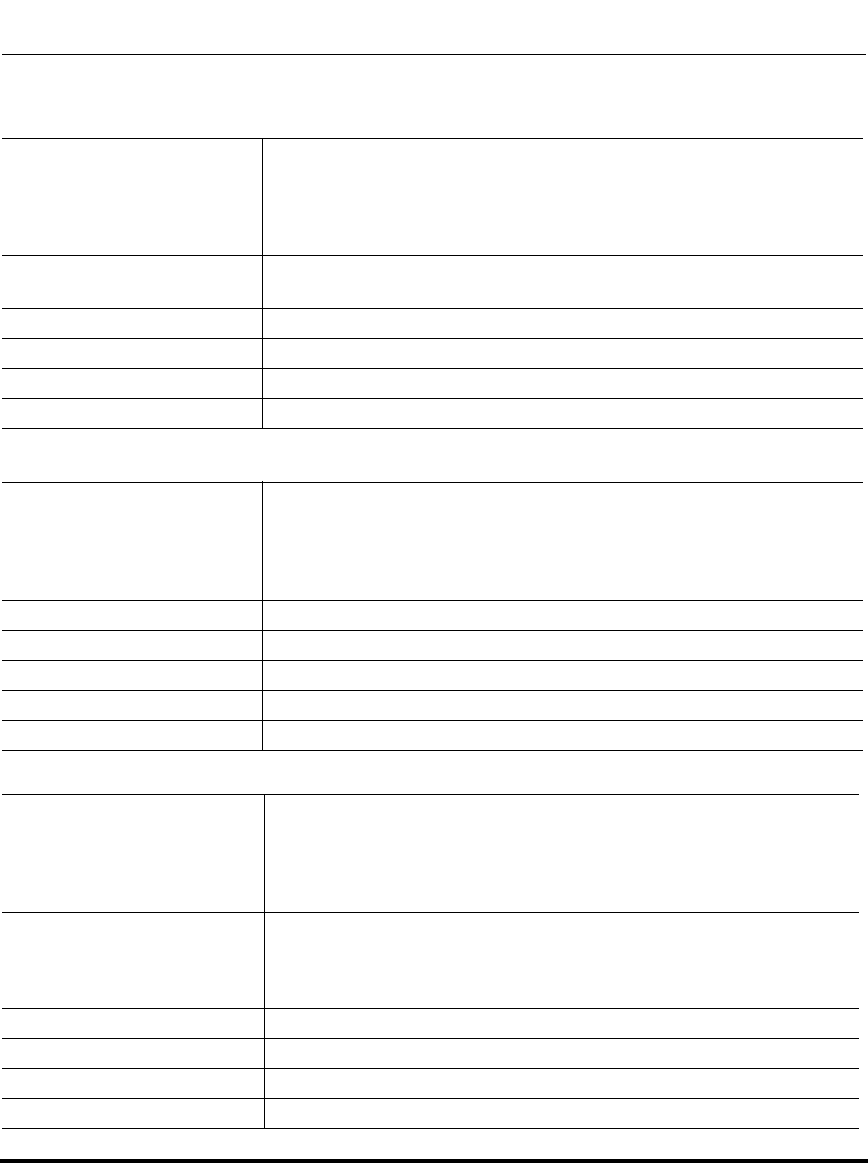
Operational, Basic, and Advanced Parameters
A-44 41-001160-00, Rev 01 Release 2.0
IP Phone Administrator Guide
Appendix A
Parameter –
sip backup proxy ip
Backup Proxy Server
(in Web UI)
Aastra Web UI Advanced Settings->Global SIP->
Basic SIP Network Settings
Configuration Files aastra.cfg, <mac>.cfg
Description The IP address of the backup SIP proxy server for which the IP phone
uses when the primary SIP proxy is unavailable.
Format IP address or fully qualified Domain Name
Default Value 0.0.0.0
Range Not Applicable
Example sip backup proxy ip: 192.168.0.102
Parameter –
sip backup proxy port
Backup Proxy Port
(in Web UI)
Aastra Web UI Advanced Settings->Global SIP->
Basic SIP Network Settings
Configuration Files aastra.cfg, <mac>.cfg
Description The backup proxy’s port number.
Format Integer
Default Value 0
Range Not Applicable
Example sip backup proxy port: 5060
Parameter –
sip outbound proxy
outbound proxy server
(in Web UI)
Aastra Web UI Advanced Settings->Global SIP->
Advanced SIP Settings
Configuration Files aastra.cfg, <mac>.cfg
Description This is the address of the outbound proxy server. All SIP messages
originating from the phone are sent to this server. For example, if you
have a Session Border Controller in your network, then you would
normally set its address here.
Format IP Address or fully qualified Domain Name
Default Value 0.0.0.0
Range Not Applicable
Example sip outbound proxy: 10.42.23.13


















