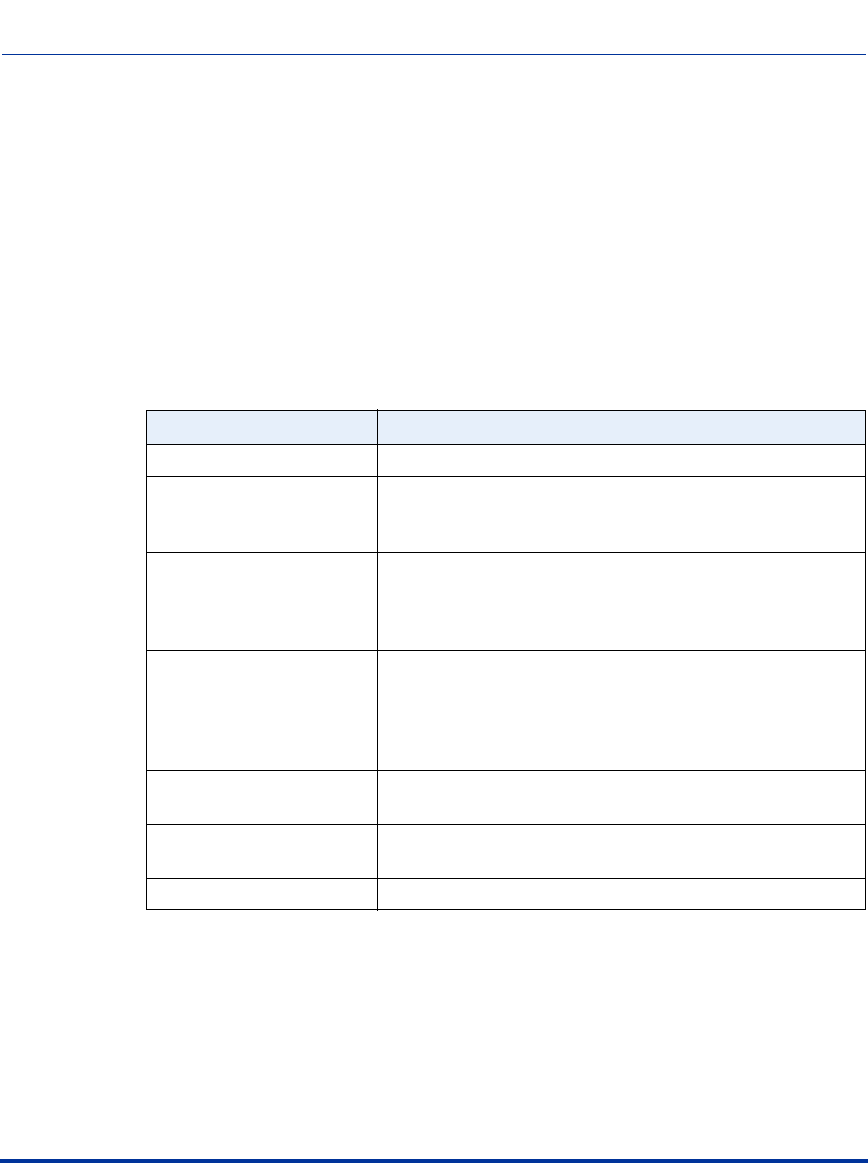
Aastra Web UI
2-12 41-001160-00, Rev 01 Release 2.0
IP Phone Administrator Guide
Configuration Interface Methods
Status
The Status section displays the network status and the MAC address of the IP
phone. It also displays hardware and firmware information about the IP phone.
The information in the Network Status window is read-only.
Operation
The Operation section provides the following options:
Heading Description
User Password Allows you to change user password.
Phone Lock Allows you to assign an emergency dial plan to the phone,
lock the phone to prevent any changes to the phone and to
prevent use of the phone, and reset the user password.
Programmable Keys 53i - 6 Top programmable keys (up to 6 programmable
functions)
55i - 6 Top programmable hard keys (up to 6 programmable
functions)
Softkeys and XML 55i - 6 Bottom programmable state-based softkeys (up to 20
programmable functions)
57i/57i CT - 6 Top programmable, static softkeys (up to 10
programmable functions; and 6 bottom programmable
state-based softkeys (up to 20 programmable functions)
Handset Keys
(57i CT only)
Allows you to configure up to 15 softkeys on the handset.
Directory Allows you to copy the Callers List and Directory List from
your IP phone to your PC.
Reset Allows you to restart the IP phone when required.


















