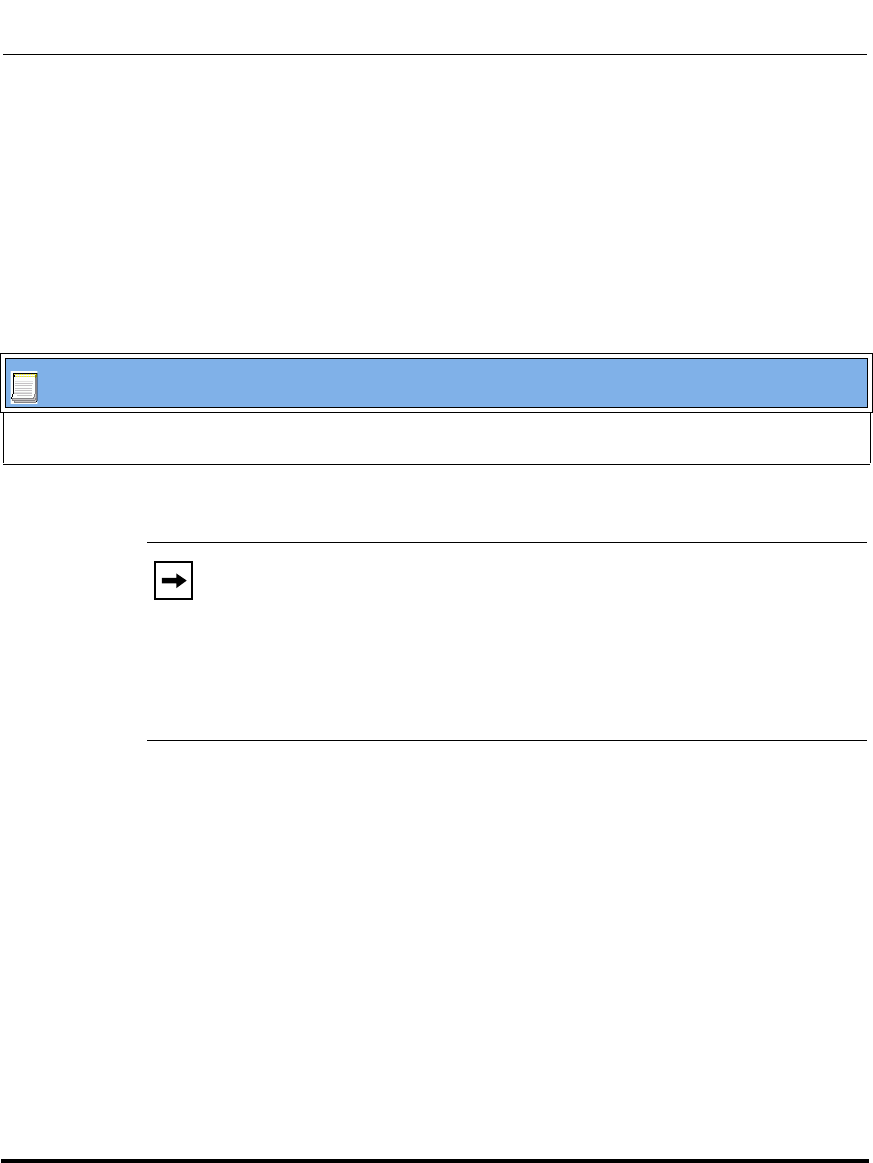
Operational Features
41-001160-00, Rev 01 Release 2.0 5-167
Operational IP Phone Features
Operational IP Phone Features
Specifying the Language to Use
Once the language pack(s) have loaded, you must then specify which language to
use on the phone. After the phone has booted up, you can specify which
language(s) to use. You can use the configuration files and the IP Phone UI to
specify the language for the IP Phone UI. You can use the Aastra Web UI to
specify the files for the Aastra Web UI.
Use the following procedures to specify the language to use on the IP phone.
Configuration Files
For specific parameters you can set in the configuration files, see Appendix A, the section, “Language
Settings” on page A-86 and “Language Pack Settings” on page A-87.
Notes:
1. If you specify the language to use on the phone via the
configuration files, you must reboot the phone for the changes to take
affect.
2. All languages may not be available for selection. The available
languages are dependant on the language packs currently loaded to the IP
phone.


















