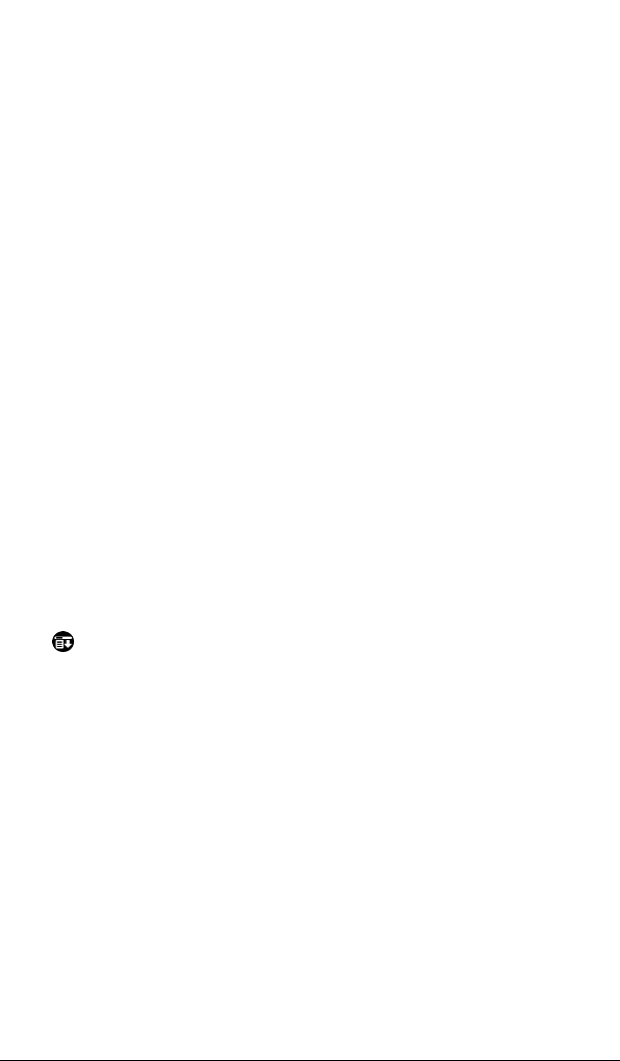
Appendix B Page 223
Tapping and writing problems
My handheld
computer keeps
turning itself off.
Your handheld computer is designed to
turn itself off after a period of inactivity.
This period can be set at one, two, or three
minutes. Check the Auto-off setting. See
“General preferences” in Chapter 7.
My handheld
computer is not
making any sounds.
Check the System Sound setting. See
“General preferences” in Chapter 7.
My handheld
computer has frozen.
Perform a soft reset. See “Resetting your
handheld computer” in Appendix A.
Idon’tseeanything
on my handheld
computer’s screen.
■
Change the contrast settings.
■
Replace the batteries.
Problem Solution
When I tap the
buttons or screen
icons, it activates the
wrong feature.
Calibrate the screen. See “Digitizer
preferences” in Chapter 7.
When I tap the Menu
icon , nothing
happens.
Not all applications or screens have menus.
Try changing to a different application.


















