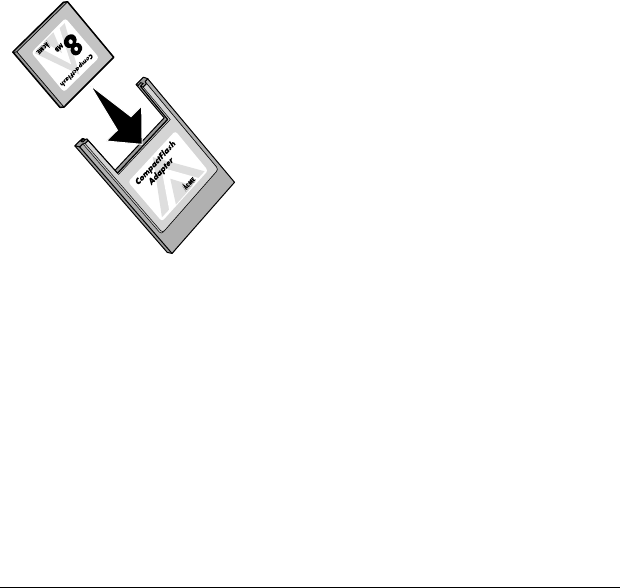
Chapter 8 Page 207
■
Using a Bootable CF Card. ItispossibletoupgradetheOperating
System (OS) of your handheld computer by using a specially
formatted CF card. See the utilities section of http://
www.trgpro.com for complete details.
Using a CF Card with your Personal Computer
It is possible to access the applications and databases you copied to the
CF memory card directly from a personal computer. In order to access
these files, you will need a device attached to your personal computer
which can read CF memory cards, such as one of the following:
■
PC Card (PCMCIA) slot with an adapter
■
Parallel Port CF reader
■
USB CF reader
Check with your CF card vendor for information on obtaining one of
these devices.
After the CF card has successfully been installed in one of these
devices, the card can be accessed as a standard Windows drive. Click
on its icon in the My Computer folder to see a listing of the files you
copied from your handheld computer.
CompactFlash memory card
and PCMCIA Type II adapter


















