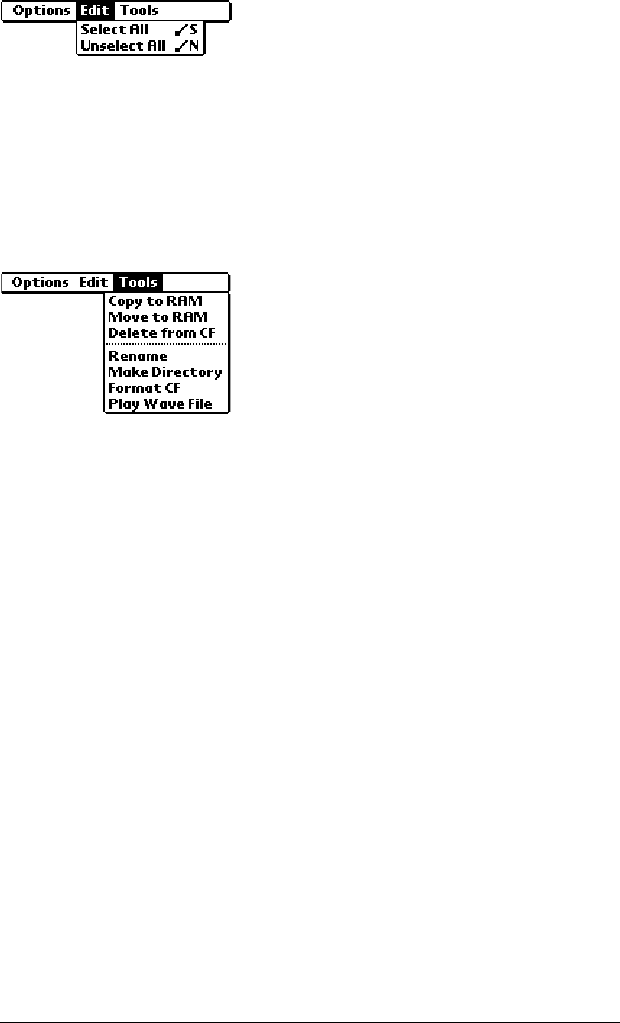
Chapter 8 Page 203
Edit menu
Tools menu
Select All Selects all files in the current list. Individual
files may then be unselected.
Unselect All Unselects all files in the current list. Individual
files may then be selected.
Copy to RAM Copies the selected files from the CF memory
cardtoRAM.Theoriginalfilesremainonthe
CF memory card. This performs the same
function as the Copy button.
Move to RAM Moves the selected files from the CF memory
card to RAM. The original files are deleted from
theCFmemorycard.
Delete from CF Deletes the selected files from the CF memory
card.
Rename Prompts you for a new name for a selected file.
Make Directory Creates a new directory on the CF memory
card. Prompts you to enter the name for the
directory.
Format CF Formats the CF memory card. This will erase
any data you have on the card. A new card
must be formatted before it can be used.
Play WAV File Plays a selected .WAV file from the card.
Tools Menu (when RAM
view is selected)


















