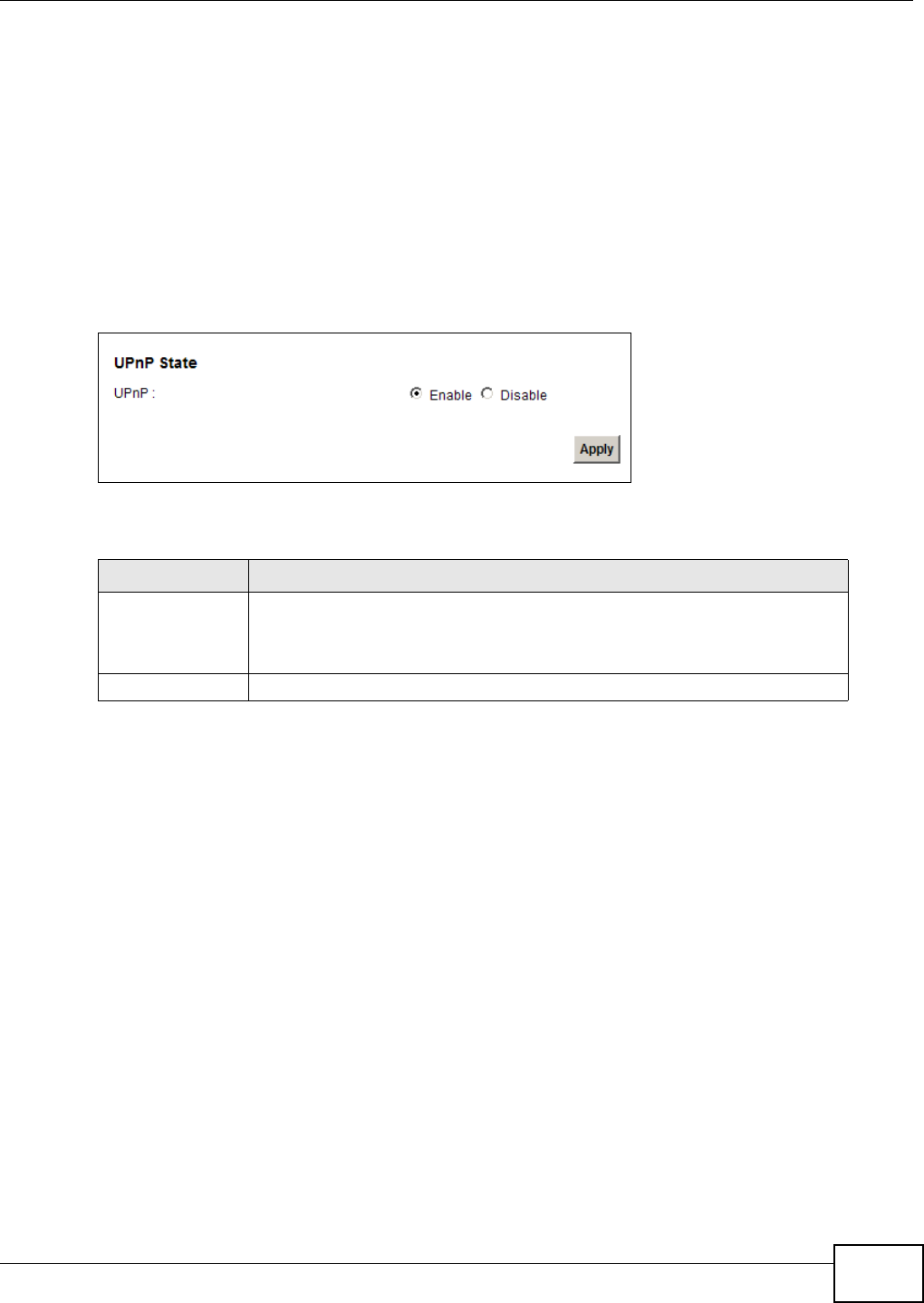
Chapter 7 Home Networking
FMG3024-D10A / FMG3025-D10A Series User’s Guide
99
7.4 The UPnP Screen
Universal Plug and Play (UPnP) is a distributed, open networking standard that uses TCP/IP for
simple peer-to-peer network connectivity between devices. A UPnP device can dynamically join a
network, obtain an IP address, convey its capabilities and learn about other devices on the network.
In turn, a device can leave a network smoothly and automatically when it is no longer in use.
See page 108 for more information on UPnP.
Use the following screen to configure the UPnP settings on your Device. Click Network Setting >
Home Networking > Static DHCP > UPnP to display the screen shown next.
Figure 28 Network Setting > Home Networking > UPnP
The following table describes the labels in this screen.
7.5 The File Sharing Screen
You can share files on a USB memory stick or hard drive connected to your Device with users on
your network.
The following figure is an overview of the Device’s file server feature. Computers A and B can
access files on a USB device (C) which is connected to the Device.
Table 15 Network Settings > Home Networking > UPnP
LABEL DESCRIPTION
UPnP Select Enable to activate UPnP. Be aware that anyone could use a UPnP
application to open the web configurator's login screen without entering the
Device's IP address (although you must still enter the password to access the
web configurator).
Apply Click Apply to save your changes.


















