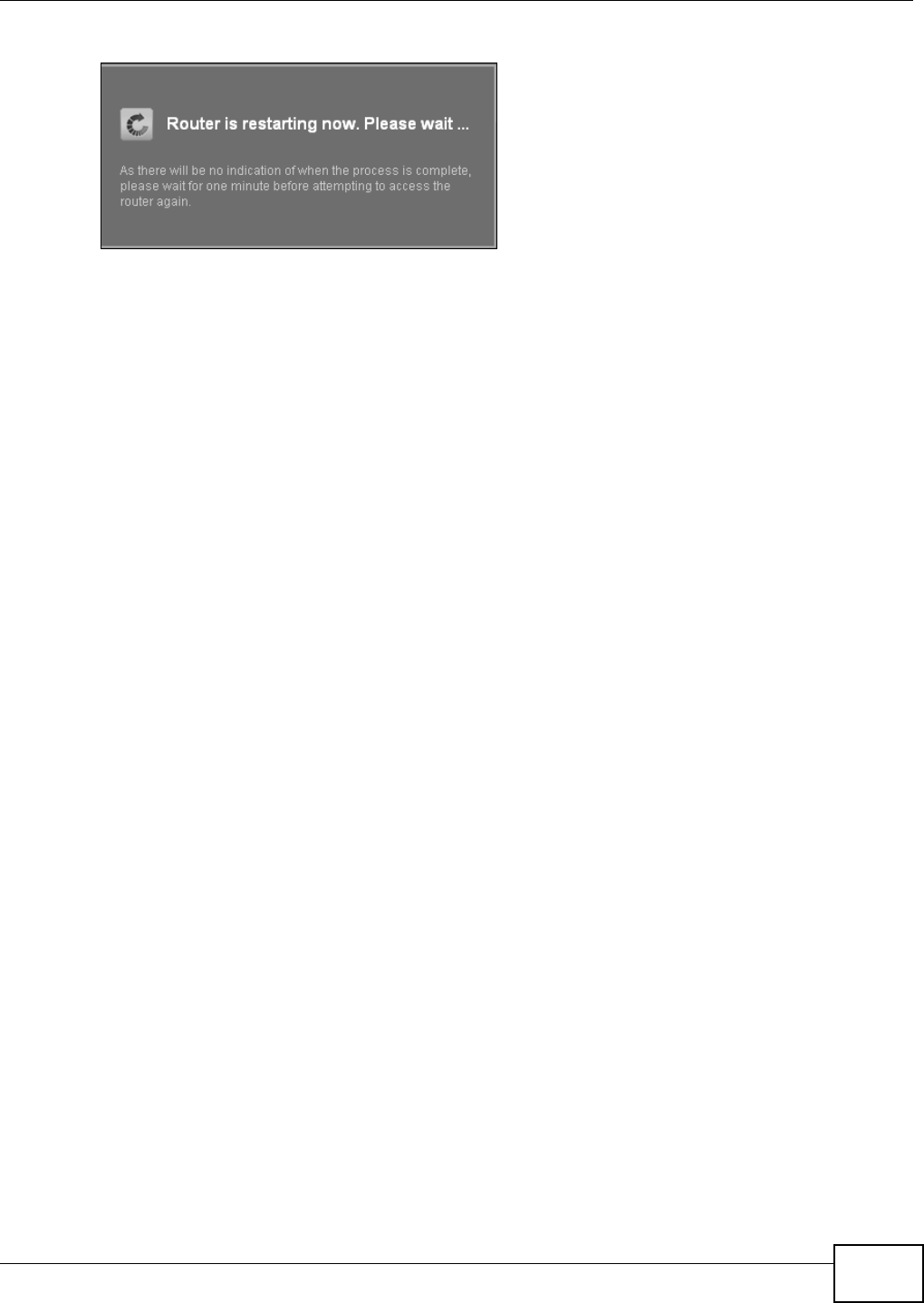
Chapter 28 Backup/Restore
FMG3024-D10A / FMG3025-D10A Series User’s Guide
231
Figure 125 Reset In Process Message
You can also press the RESET button on the back panel to reset the factory defaults of your Device.
Refer to Section 1.5 on page 17 for more information on the RESET button.
28.3 The Reboot Screen
System restart allows you to reboot the Device remotely without turning the power off. You may
need to do this if the Device hangs, for example.
Click Maintenance > Reboot. Click the Reboot button to have the Device reboot. This does not
affect the Device's configuration.


















