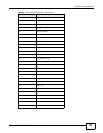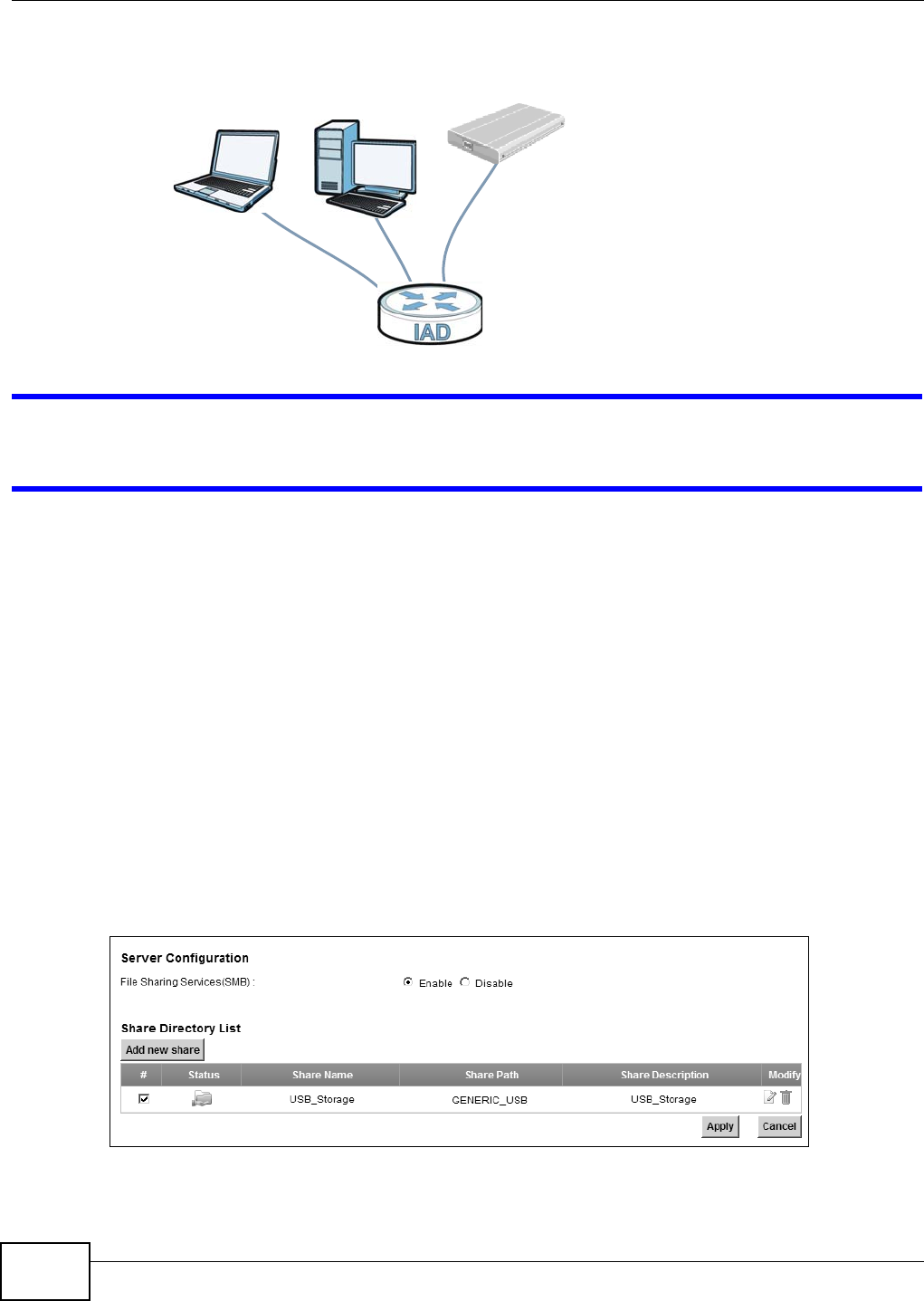
Chapter 7 Home Networking
FMG3024-D10A / FMG3025-D10A Series User’s Guide
100
Figure 29 File Sharing Overview
The Device will not be able to join the workgroup if your local area network has restrictions
set up that do not allow devices to join a workgroup. In this case, contact your network
administrator.
7.5.1 Before You Begin
Make sure the Device is connected to your network and turned on.
1 Connect the USB device to one of the Device’s USB ports. Make sure the Device is connected to
your network.
2 The Device detects the USB device and makes its contents available for browsing. If you are
connecting a USB hard drive that comes with an external power supply, make sure it is connected
to an appropriate power source that is on.
Note: If your USB device cannot be detected by the Device, see the troubleshooting for
suggestions.
Use this screen to set up file sharing using the Device. To access this screen, click Network
Setting > Home Networking > File Sharing.
Figure 30 Network Setting > Home Networking > File Sharing
A
B
C