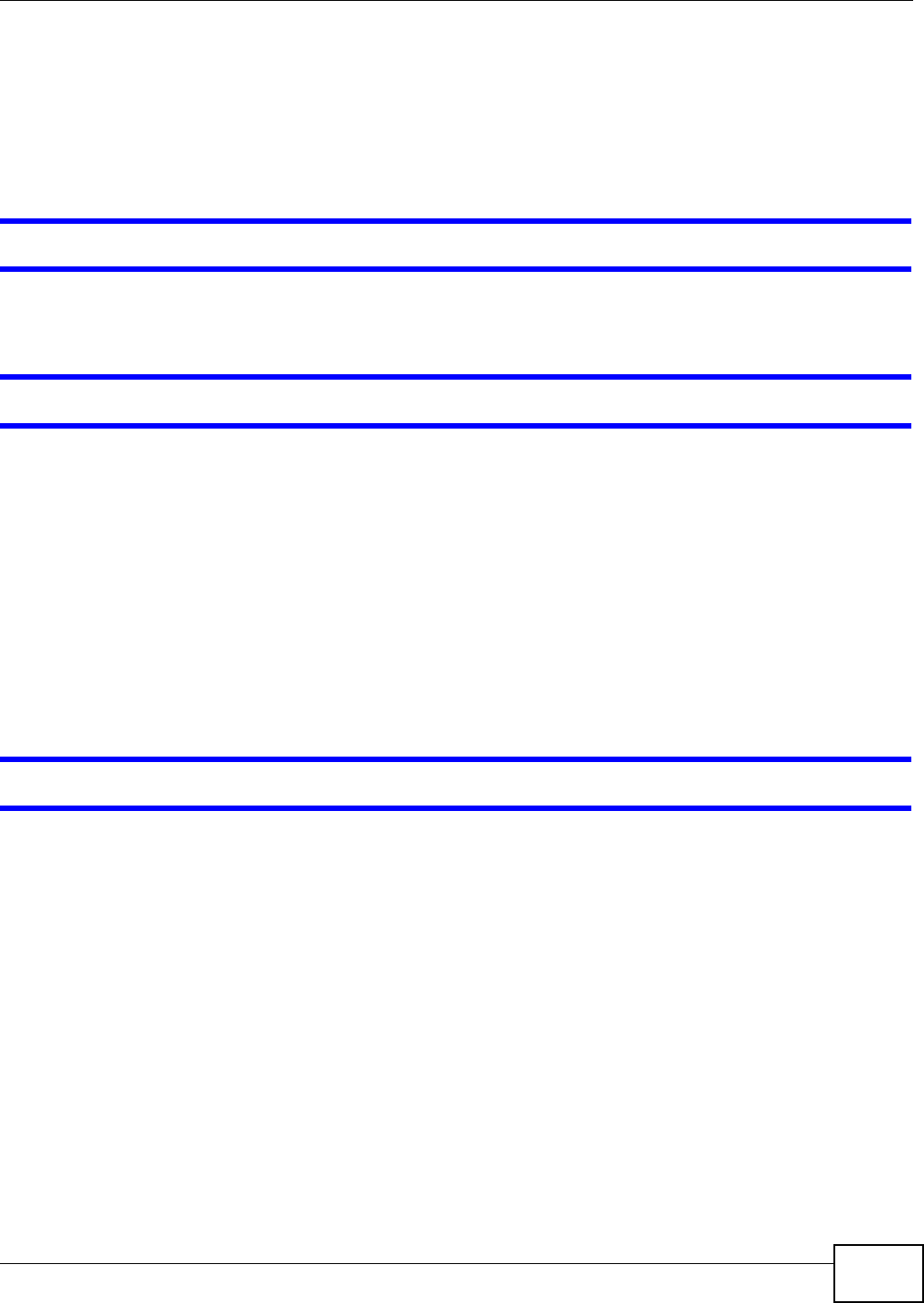
Chapter 31 Troubleshooting
FMG3024-D10A / FMG3025-D10A Series User’s Guide
241
• Check the settings for QoS. If it is disabled, you might consider activating it. If it is enabled, you
might consider raising or lowering the priority for some applications.
31.5 Phone Calls and VoIP
The telephone port won’t work or the telephone lacks a dial tone.
1 Check the telephone connections and telephone wire.
I can access the Internet, but cannot make VoIP calls.
1 The PHONE light should come on. Make sure that your telephone is connected to the PHONE port.
2 You can also check the VoIP status in the System Info screen.
3 If the VoIP settings are correct, use speed dial to make peer-to-peer calls. If you can make a call
using speed dial, there may be something wrong with the SIP server, contact your VoIP service
provider.
31.6 USB Device Connection
The Device fails to detect my USB device.
1 Disconnect the USB device.
2 Reboot the Device.
3 If you are connecting a USB hard drive that comes with an external power supply, make sure it is
connected to an appropriate power source that is on.
4 Re-connect your USB device to the Device.


















