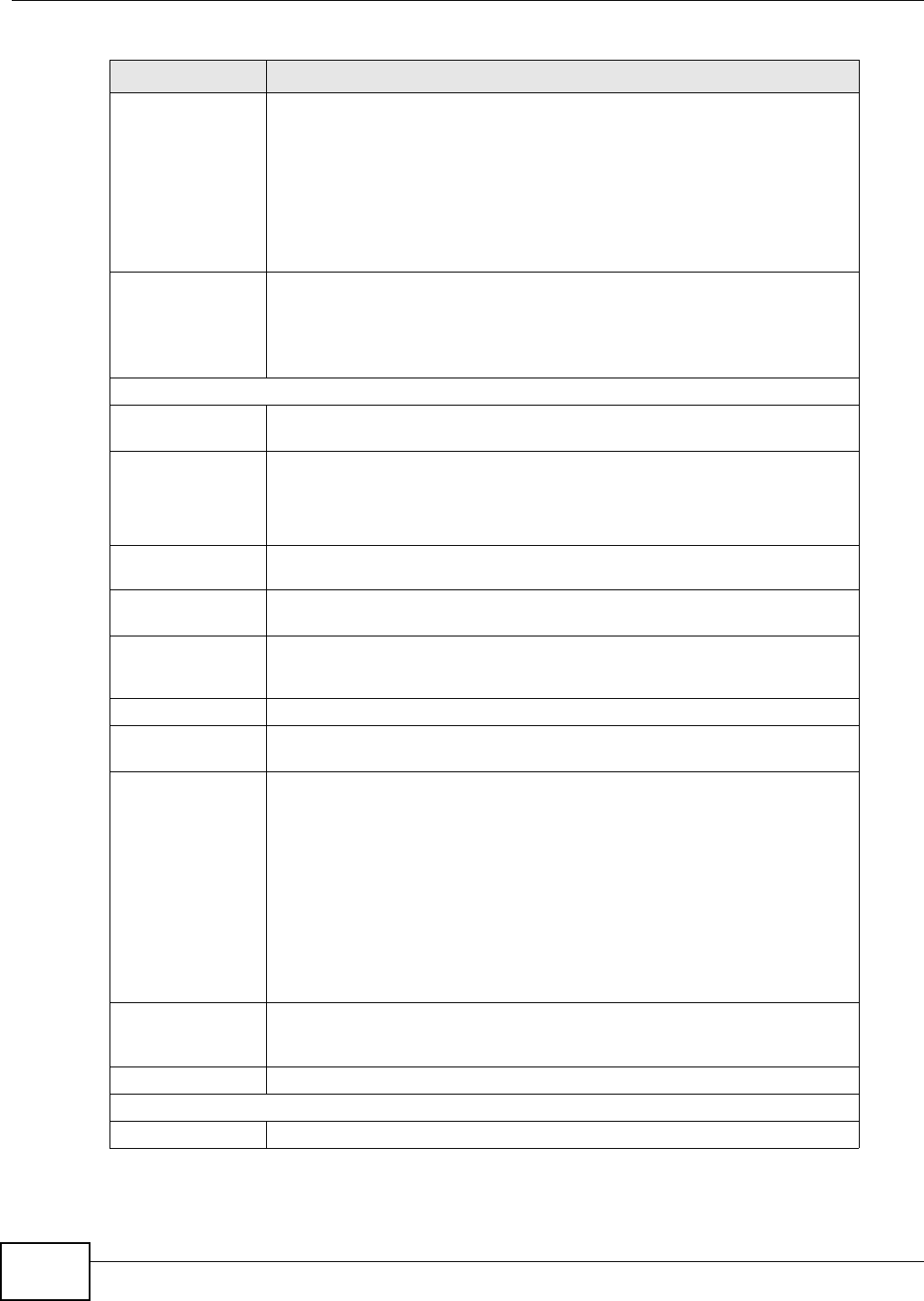
Chapter 5 Broadband
FMG3024-D10A / FMG3025-D10A Series User’s Guide
74
PPPoE Passthrough In addition to the Device’s built-in PPPoE client, you can enable PPPoE pass
through to allow hosts on the LAN to use PPPoE client software on their
computers to connect to the ISP via the Device. Each host can have a separate
account and a public WAN IP address.
PPPoE pass through is an alternative to NAT for application where NAT is not
appropriate.
Disable PPPoE pass through if you do not need to allow hosts on the LAN to use
PPPoE client software on their computers to connect to the ISP.
IPv6/IPv4 Mode Select IPv4 Only if you want the Device to run IPv4 only.
Select IPv6/IPv4 DualStack to allow the Device to run IPv4 and IPv6 at the
same time.
Select IPv6 Only if you want the Device to run IPv6 only.
VLAN
Enable VLAN Select this to add the VLAN tag (specified below) to the outgoing traffic through
this connection.
Enter 802.1P
Priority
IEEE 802.1p defines up to 8 separate traffic types by inserting a tag into a
MAC-layer frame that contains bits to define class of service.
Type the IEEE 802.1p priority level (from 0 to 7) to add to traffic through this
connection. The greater the number, the higher the priority level.
Enter 802.1Q VLAN
ID
Type the VLAN ID number (from 1 to 4094) for traffic through this connection.
PPP Information This section is available only when you select Routing in the Mode field and
PPPoE in the WAN Service Type field.
PPP User Name Enter the user name exactly as your ISP assigned. If assigned a name in the
form user@domain where domain identifies a service name, then enter both
components exactly as given.
PPP Password Enter the password associated with the user name above.
PPPoE Service
Name
Type the name of your PPPoE service here.
Authentication
Mode
The Device supports PAP (Password Authentication Protocol) and CHAP
(Challenge Handshake Authentication Protocol). CHAP is more secure than PAP;
however, PAP is readily available on more platforms.
Use the drop-down list box to select an authentication protocol for outgoing
calls. Options are:
• AUTO: Your Device accepts either CHAP or PAP when requested by this
remote node.
• CHAP: Your Device accepts CHAP only.
• PAP: Your Device accepts PAP only.
• MS-CHAP: Your Device accepts MSCHAP only. MS-CHAP is the Microsoft
version of the CHAP.
Use Static IP
Address
A static IP address is a fixed IP that your ISP gives you. A dynamic IP address
is not fixed; the ISP assigns you a different one each time you connect to the
Internet. Select this if you want to get a dynamic IP address from the ISP.
IP Address Enter the static IP address provided by your ISP.
Routing Feature
NAT Enable Select this option to activate NAT on this connection.
Table 6 Broadband Add/Edit: Routing - PPPoE (continued)
LABEL DESCRIPTION


















