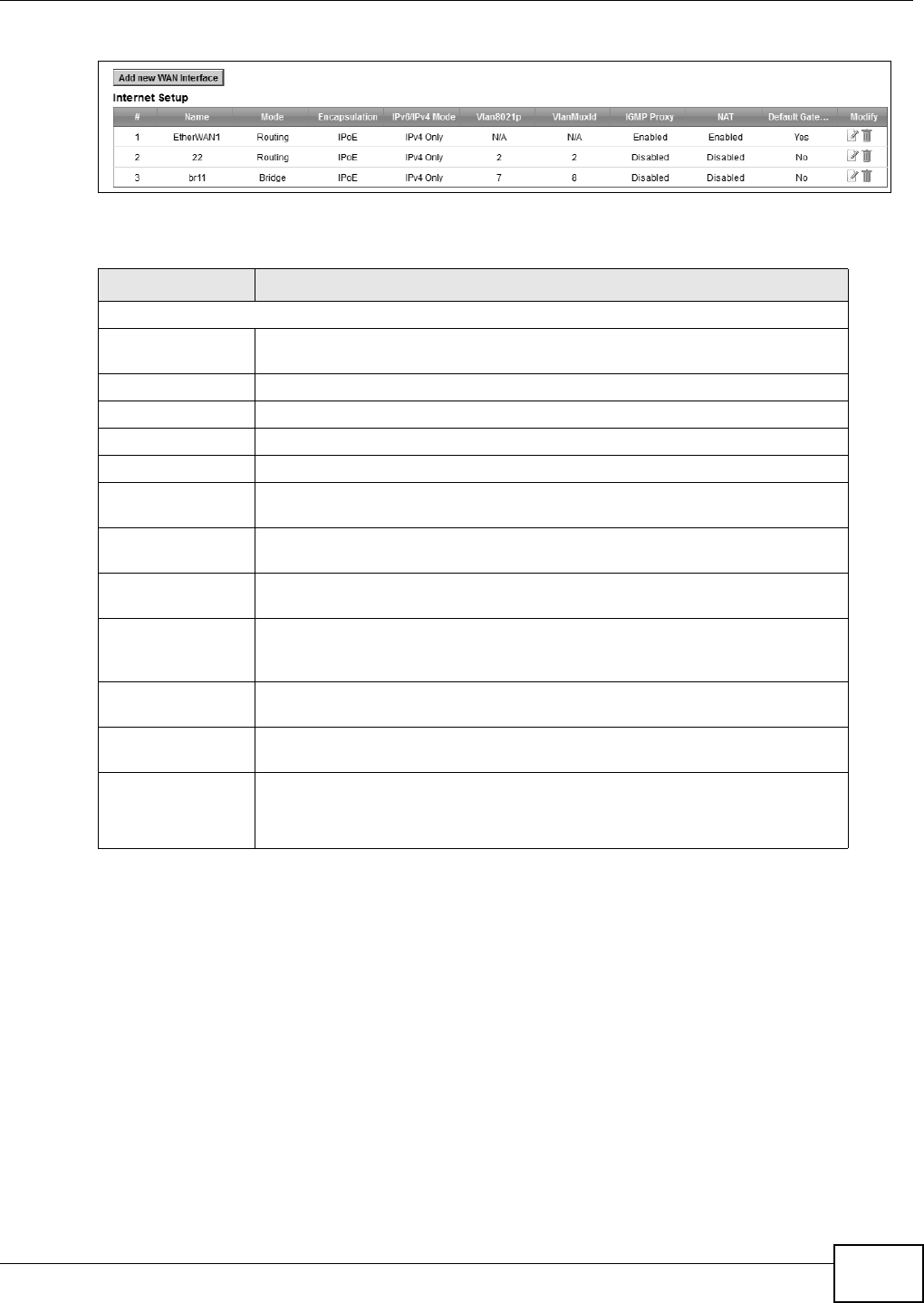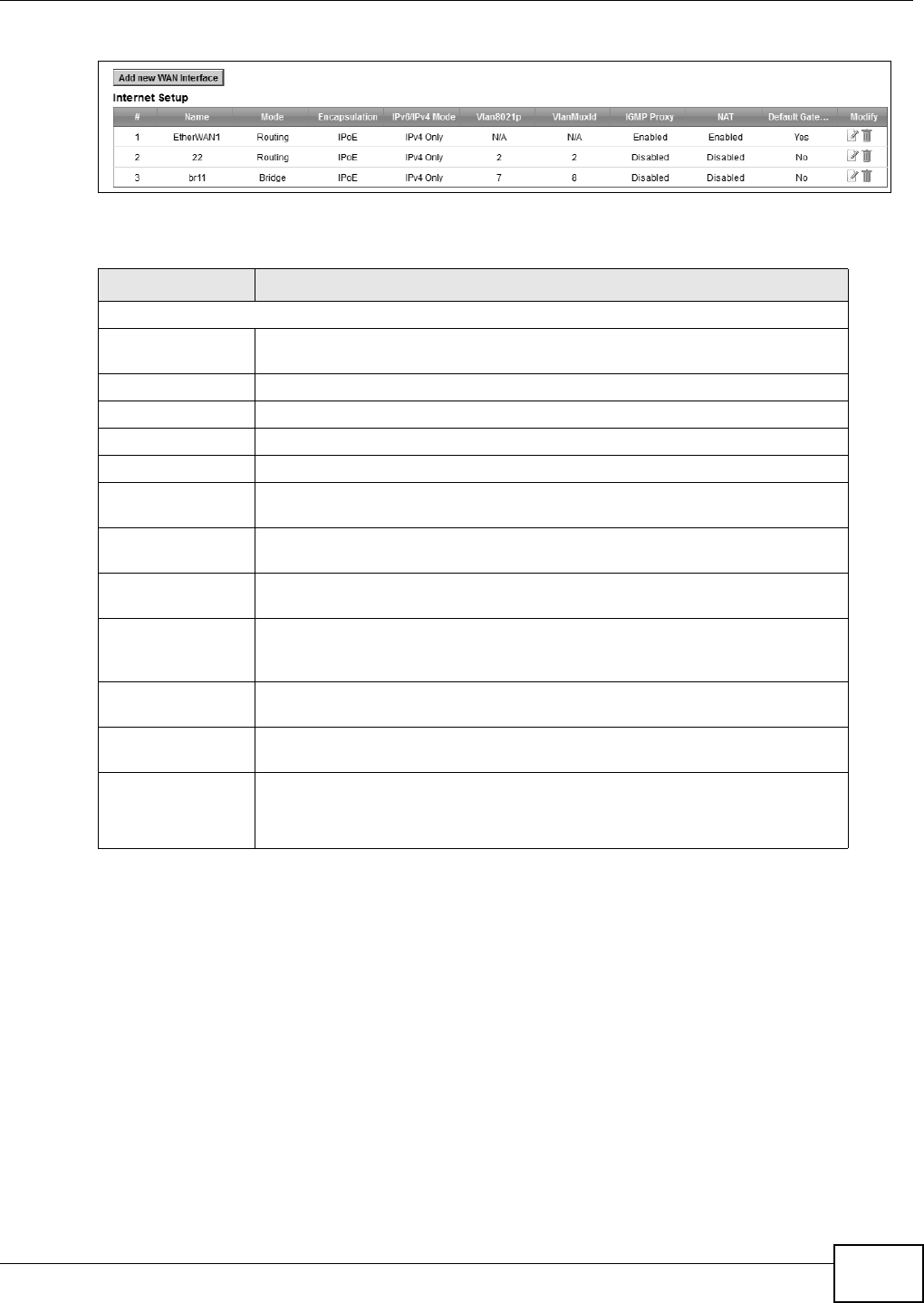
Chapter 5 Broadband
FMG3024-D10A / FMG3025-D10A Series User’s Guide
71
Figure 14 Network Setting > Broadband
The following table describes the fields in this screen.
5.2.1 Add/Edit Internet Connection
Use this screen to configure a WAN connection. The screen varies depending on the interface type,
encapsulation, and WAN service type you select.
5.2.1.1 Routing- PPPoE
Click the Add new WAN Interface in the Network Setting > Broadband screen or the Edit icon
next to the connection you want to configure. Select Routing as the encapsulation mode, and
PPPoE as the WAN service type.
Table 5 Network Setting > Broadband
LABEL DESCRIPTION
Switch WAN Mode
Add new WAN
Interface
Click this to create a new WAN interface.
# This is the index number of the connection.
Name This is the service name of the connection.
Mode This shows whether the connection is in routing mode or bridge mode.
Encapsulation This shows the method of encapsulation used by this connection.
IPv6/IPv4 Mode This shows the IPv6/IPv4 mode: IPv4 Only, IPv6/IPv4 DualStack - IPv4
and IPv6 at the same time, or IPv6 Only.
Vlan8021p This indicates the 802.1P priority level assigned to traffic sent through this
connection. This displays N/A when there is no priority level assigned.
VlanMuxId This indicates the VLAN ID number assigned to traffic sent through this
connection. This displays N/A when there is no VLAN ID number assigned.
IGMP Proxy This shows whether IGMP (Internet Group Multicast Protocol) is activated or
not for this connection. IGMP is not available when the connection uses the
bridging service.
NAT This shows whether NAT is activated or not for this connection. NAT is not
available when the connection uses the bridging service.
Default Gateway This shows whether the Device uses the interface of this connection as the
system default gateway.
Modify Click the Edit icon to configure the connection.
Click the Delete icon to delete this connection from the Device. A window
displays asking you to confirm that you want to delete the connection.