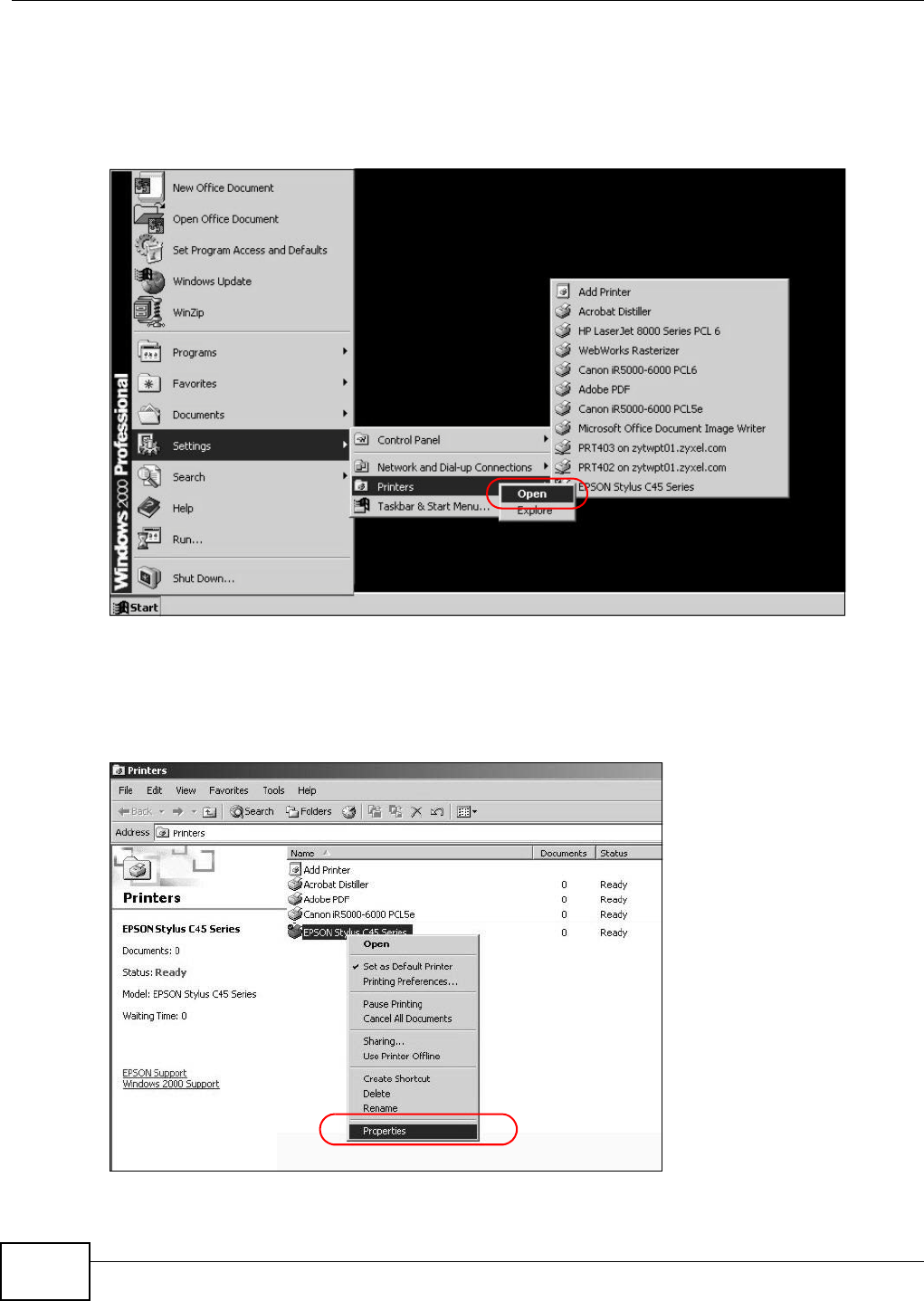
Chapter 3 Tutorials
FMG3024-D10A / FMG3025-D10A Series User’s Guide
38
use the RAW protocol to communicate with the printer. Consult your operating systems
documentation for instructions on how to do this or follow the instructions below if you have a
Windows 2000/XP operating system.
1 Click Start > Settings, then right click on Printers and select Open.
Tutorial: Open Printers Window
The Printers folder opens up. First you need to open up the properties windows for the printer you
want to configure a TCP/IP port.
2 Locate your printer.
3 Right click on your printer and select Properties.
Tutorial: Open Printer Properties
4 Select the Ports tab and click Add Port...


















