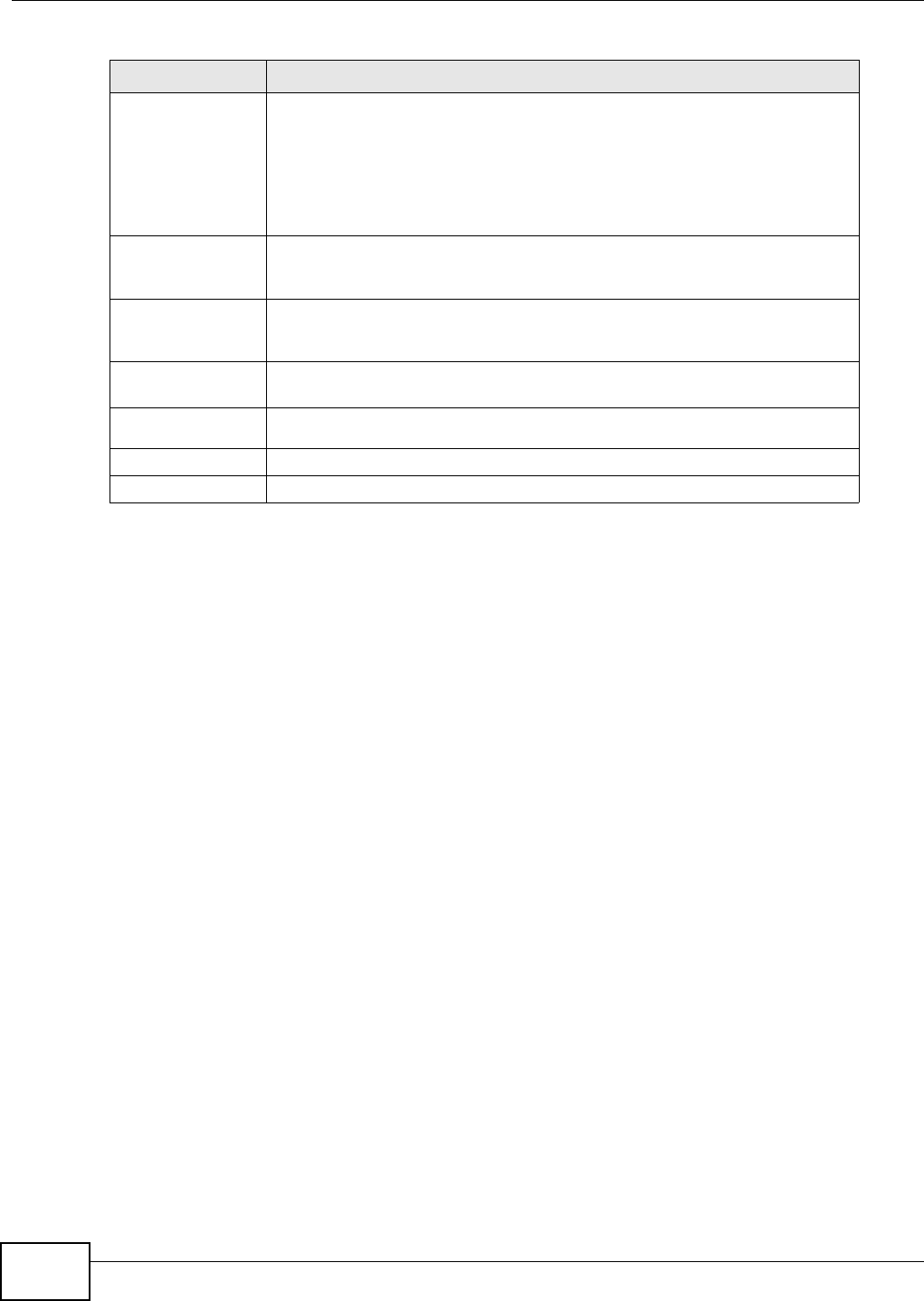
Chapter 5 Broadband
FMG3024-D10A / FMG3025-D10A Series User’s Guide
76
5.2.1.2 Routing - IPoE
Click the Add new WAN Interface in the Network Setting > Broadband screen or the Edit icon
next to the connection you want to configure. Select Routing as the encapsulation mode and IP
over Ethernet as the WAN service type.
6to4 Tunneling The 6 to 4 Tunnel fields display when you set the IPv6/IPv4 Mode field to
IPv4 Only.
Select 6to4 if the Device is connected to a network that has both IPv6 and IPv4
and the IPv4 addresses are public IP addresses. In this mode, the Device can
convert an IPv4 address directly to an IPv6 address. The format is:
2002:[IPv4 address in hexadecimal]::/48
6to4 Tunneling
Relay Server IP
Enter the tunneling relay server's IPv4 address in this field. If your WAN
Service Type is PPPoE, you need to enter this field in order to use 6to4
Tunneling.
4 to 6 Tunnel The 4 to 6 Tunnel fields display when you set the IPv6/IPv4 Mode field to
IPv6 Only. Enable Dual Stack Lite to let local computers use IPv4 through an
ISP’s IPv6 network.
Enable DS-Lite Enable Dual Stack Lite to let local computers use IPv4 through an ISP’s IPv6
network.
4to6 Endpoint
IPv6 Address
Specify the transition router’s IPv6 address.
Apply Click Apply to save your changes.
Back Click Back to return to the previous screen.
Table 6 Broadband Add/Edit: Routing - PPPoE (continued)
LABEL DESCRIPTION


















