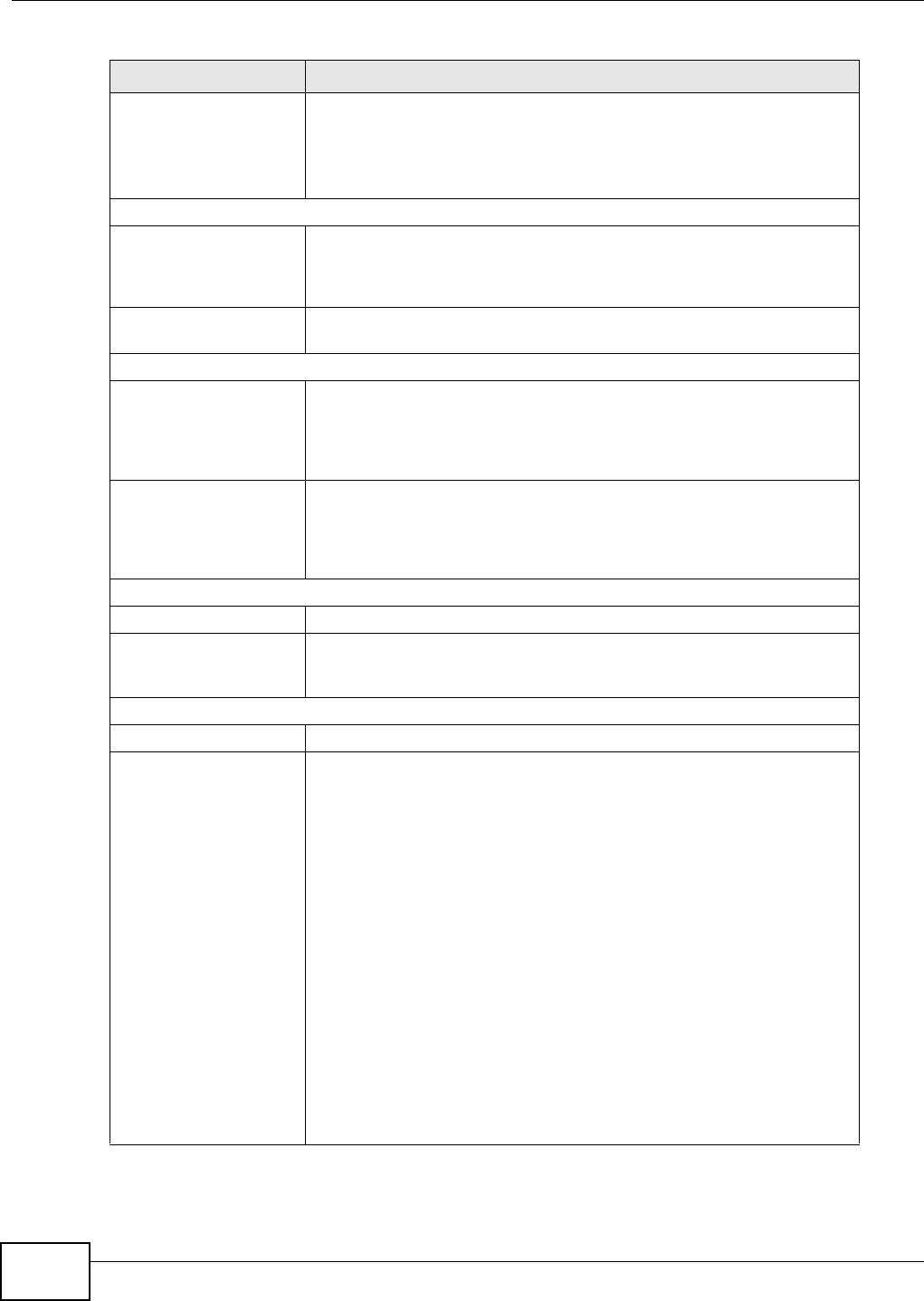
Chapter 4 Connection Status and System Info
FMG3024-D10A / FMG3025-D10A Series User’s Guide
64
Rate For the LAN interface, this displays the port speed and duplex setting.
For the WAN interface, this displays the port speed and duplex setting.
For the 3G interface, it displays the maximum transmission rate when 3G
is enabled or N/A when 3G is disabled.
System Status
System Up Time This field displays how long the Device has been running since it last
started up. The Device starts up when you plug it in, when you restart it
(Maintenance > Reboot), or when you reset it (see Section 1.5 on page
17).
Current Date/Time This field displays the current date and time in the Device. You can change
this in Maintenance > Time Setting.
System Resource
CPU Usage This field displays what percentage of the Device’s processing ability is
currently used. When this percentage is close to 100%, the Device is
running at full load, and the throughput is not going to improve anymore.
If you want some applications to have more throughput, you should turn
off other applications.
Memory Usage This field displays what percentage of the Device’s memory is currently
used. Usually, this percentage should not increase much. If memory
usage does get close to 100%, the Device is probably becoming unstable,
and you should restart the device. See Chapter 28 on page 231, or turn
off the device (unplug the power) for a few seconds.
USB Status
Type This shows the type of device connected to the Device.
Status This shows whether the device is currently active (Up). This shows N/A if
there are no device connected to the Device or the connected device is
not working.
Registration Status
Account This column displays each SIP account in the Device.
Action This field displays the current registration status of the SIP account. You
have to register SIP accounts with a SIP server to use VoIP.
If the SIP account is already registered with the SIP server,
•Click Unregister to delete the SIP account’s registration in the SIP
server. This does not cancel your SIP account, but it deletes the
mapping between your SIP identity and your IP address or domain
name.
• The second field displays Registered.
If the SIP account is not registered with the SIP server,
•Click Register to have the Device attempt to register the SIP account
with the SIP server.
• The second field displays the reason the account is not registered.
Inactive - The SIP account is not active. You can activate it in VoIP >
SIP > SIP Settings.
Register Fail - The last time the Device tried to register the SIP account
with the SIP server, the attempt failed. The Device automatically tries to
register the SIP account when you turn on the Device or when you
activate it.
Table 3 System Info Screen (continued)
LABEL DESCRIPTION


















