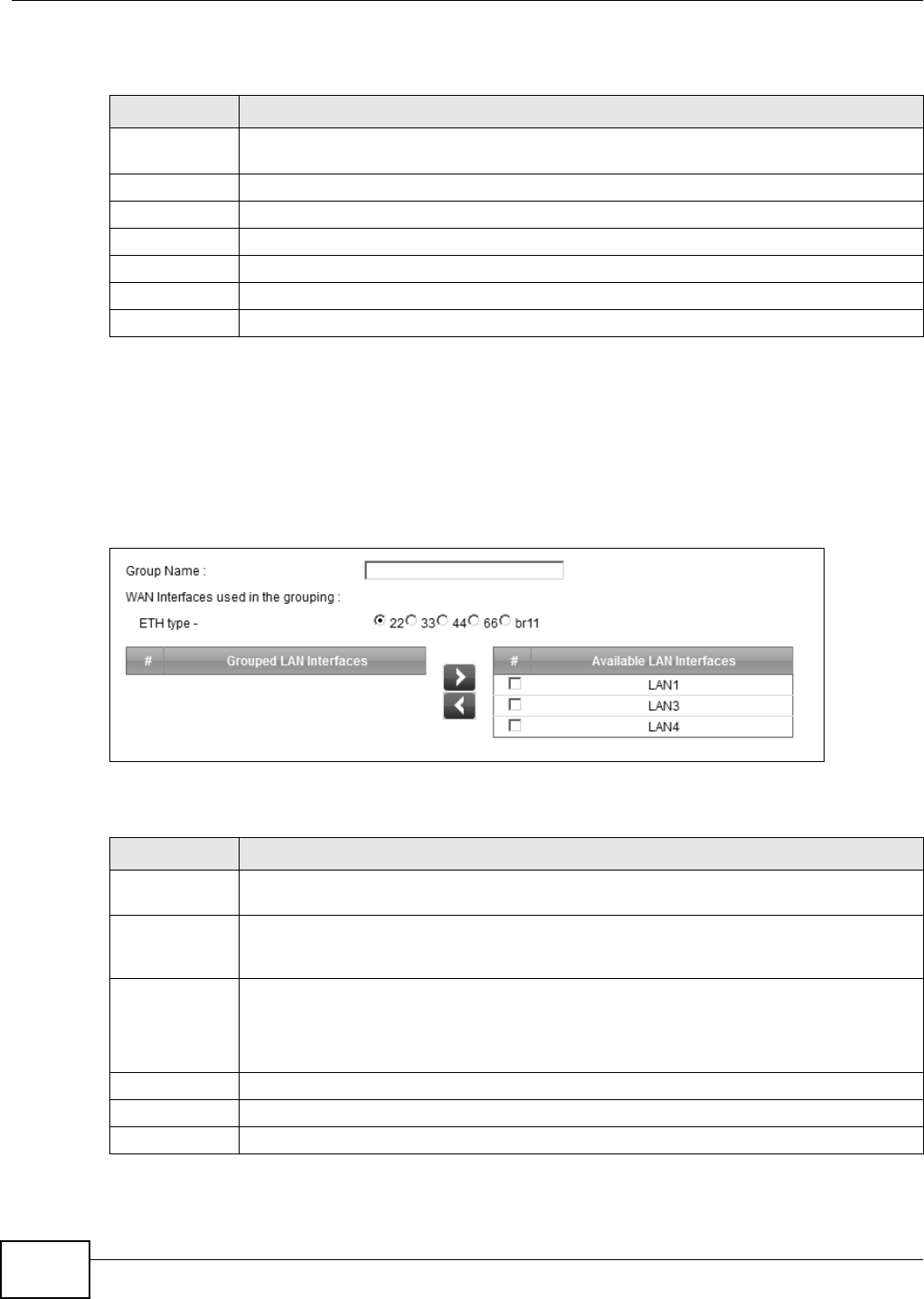
Chapter 12 Interface Group
FMG3024-D10A / FMG3025-D10A Series User’s Guide
144
The following table describes the fields in this screen.
12.2.1 Interface Group Configuration
Click the Add New Interface Group button in the Interface Group screen to open the following
screen. Use this screen to create a new interface group.
Note: An interface can belong to only one group at a time.
Figure 67 Interface Group Configuration
The following table describes the fields in this screen.
Table 35 Network Setting > Interface Group
LABEL DESCRIPTION
Add New
Interface Group
Click this button to create a new interface group.
Group Name This shows the descriptive name of the group.
WAN Interface This shows the WAN interfaces in the group.
LAN Interfaces This shows the LAN interfaces in the group.
Criteria This shows the filtering criteria for the group.
Modify Click the Delete icon to remove the group.
Add Click this button to create a new group.
Table 36 Interface Group Configuration
LABEL DESCRIPTION
Group Name Enter a name to identify this group. You can enter up to 30 characters. You can use letters,
numbers, hyphens (-) and underscores (_). Spaces are not allowed.
WAN Interface
used in the
grouping
Select the WAN interface this group uses.
Grouped LAN
Interfaces
Available LAN
Interfaces
Select one or more LAN interfaces in the Available LAN Interfaces list and use the left
arrow to move them to the Grouped LAN Interfaces list to add the interfaces to this
group.
To remove a LAN interface from the Grouped LAN Interfaces, use the right-facing arrow.
Remove Click the Remove icon to delete this rule from the Device.
Apply Click Apply to save your changes back to the Device.
Cancel Click Cancel to exit this screen without saving.


















