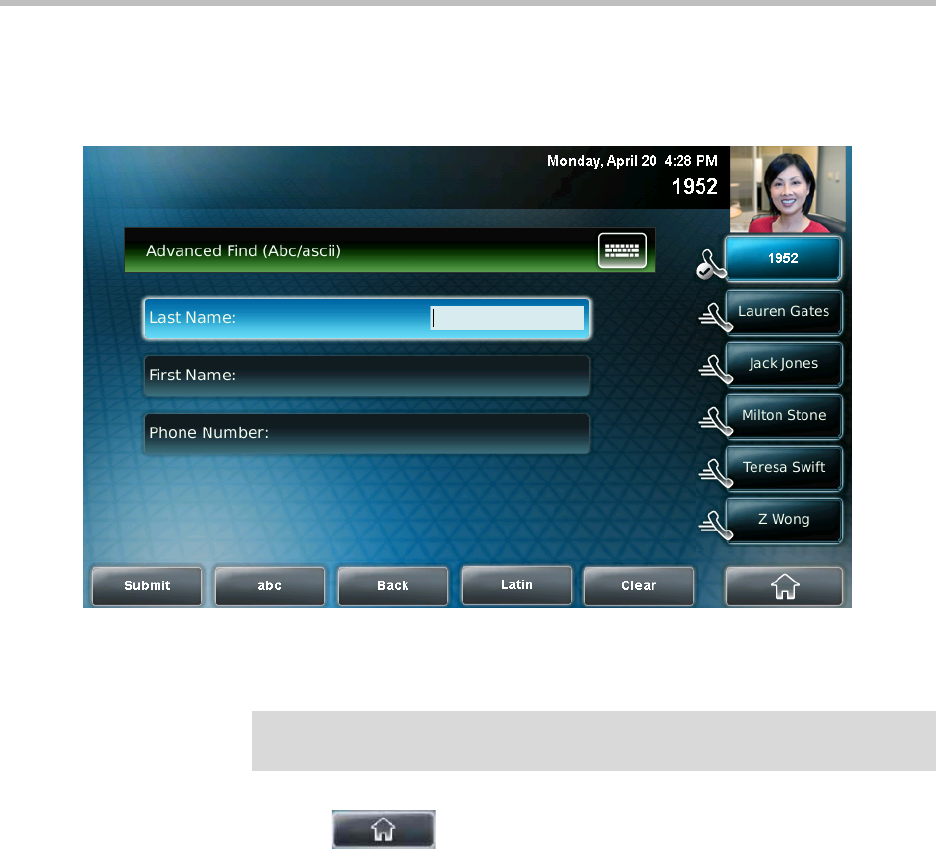
User Guide for the Polycom VVX 1500 D Phone
2 - 58
— To perform an advanced search, tap the AdvFind soft key.
The Advanced Find screen displays.
Enter your search criteria, and then tap the Submit soft key. The
screen displays any successful matches.
3. Tap to return to the idle screen.
Updating Contacts in Your Local Contact Directory
You can update contact information for contacts in your local
Contact Directory. You cannot update information for contacts in your
Corporate Directory.
Note
If you want to erase all your search criteria and enter new criteria before you submit
your search, tap the Clear soft key.


















