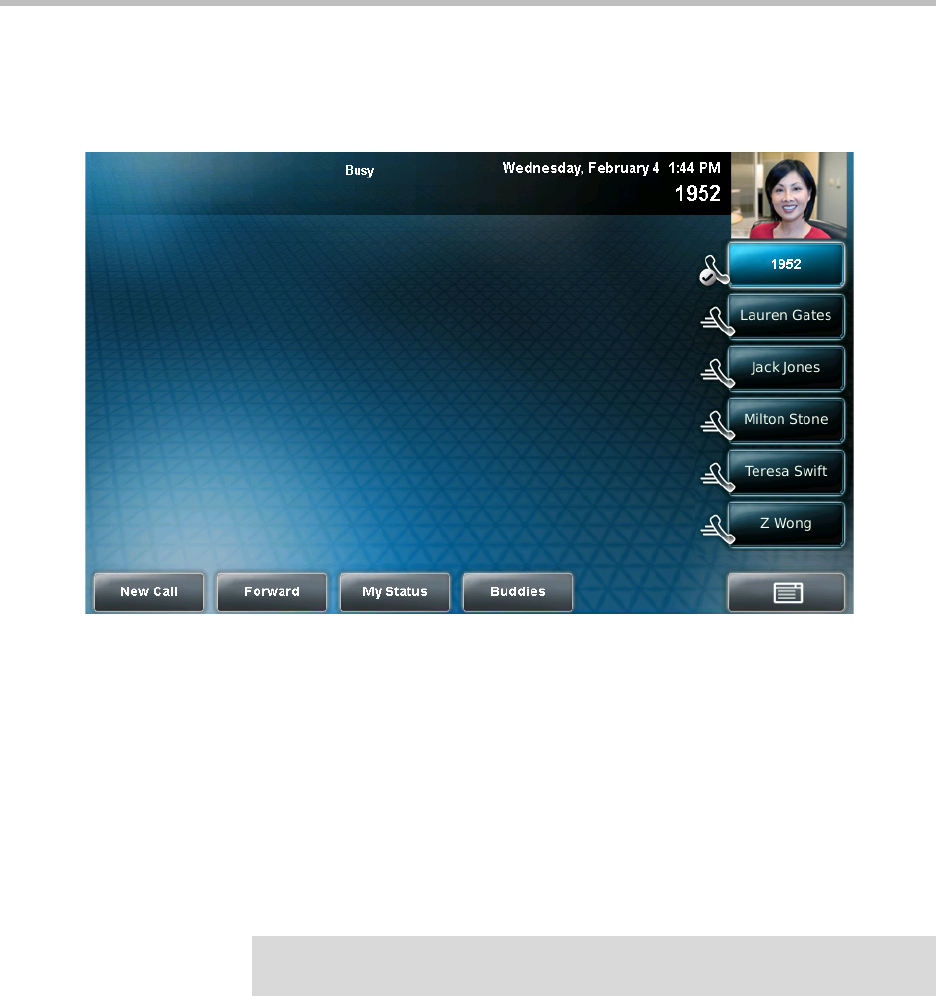
User Guide for the Polycom VVX 1500 D Phone
4 - 8
The following figure shows what the touch screen looks like when you assign
a presence status (in this case, “Busy”). If you assign the status “Online” (the
default status), the presence status does not display on the screen.
Managing Buddies
Manage your buddies by selecting the contacts whose presence you want to
monitor. These contacts form your buddy list. You add contacts to your buddy
list from your local Contact Directory.
When you select a buddy, a Speed Dial Key is automatically assigned to the
buddy (if one is available), and the Speed Dial Key will display the buddy’s
status. If the contact you choose as a buddy already has a Speed Dial Key, the
contact’s Speed Dial Key will display the buddy’s status.
Note
If your call server is Microsoft Live Communications Server 2005, see Integrating
With Microsoft Live Communications Server 2005 on page 4-14.


















