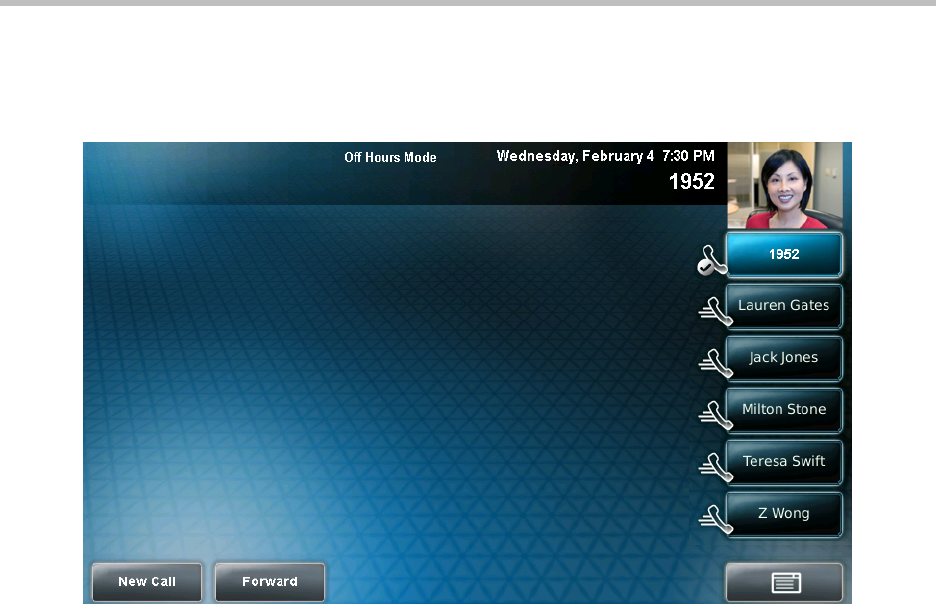
Customizing Your Phone
2 - 37
During off hours, the touch screen displays “Off Hours Mode” on the status
bar.
During power-saving mode, the LED on the top-right of the phone slow-blinks
red to indicate that the phone has power and is ready to use, but is in
power-saving mode. Your phone will exit power-saving mode if the camera
detects motion or a phone event occurs (for example, an incoming call or
message).
If a screen saver is enabled on your phone, power-saving mode will still occur.
For example, if a screen saver is set up to display after the phone is idle for five
minutes, and power-saving mode is set up to turn off the touch screen after the
phone is idle for 15 minutes, the touch screen will turn off 10 minutes after the
screen saver starts (if the camera doesn’t detect motion).
The power-saving settings you can update are:
• Office Hours—When you start work and how long you are in the office
each day.
• Timeouts—The period of time the phone should be idle before the touch
screen turns off.
• User Detection—The sensitivity of the camera to detect motion so that the
phone can enter power-saving mode (if it doesn’t detect motion) or exit
power-saving mode and display the idle screen (if it detects motion).


















