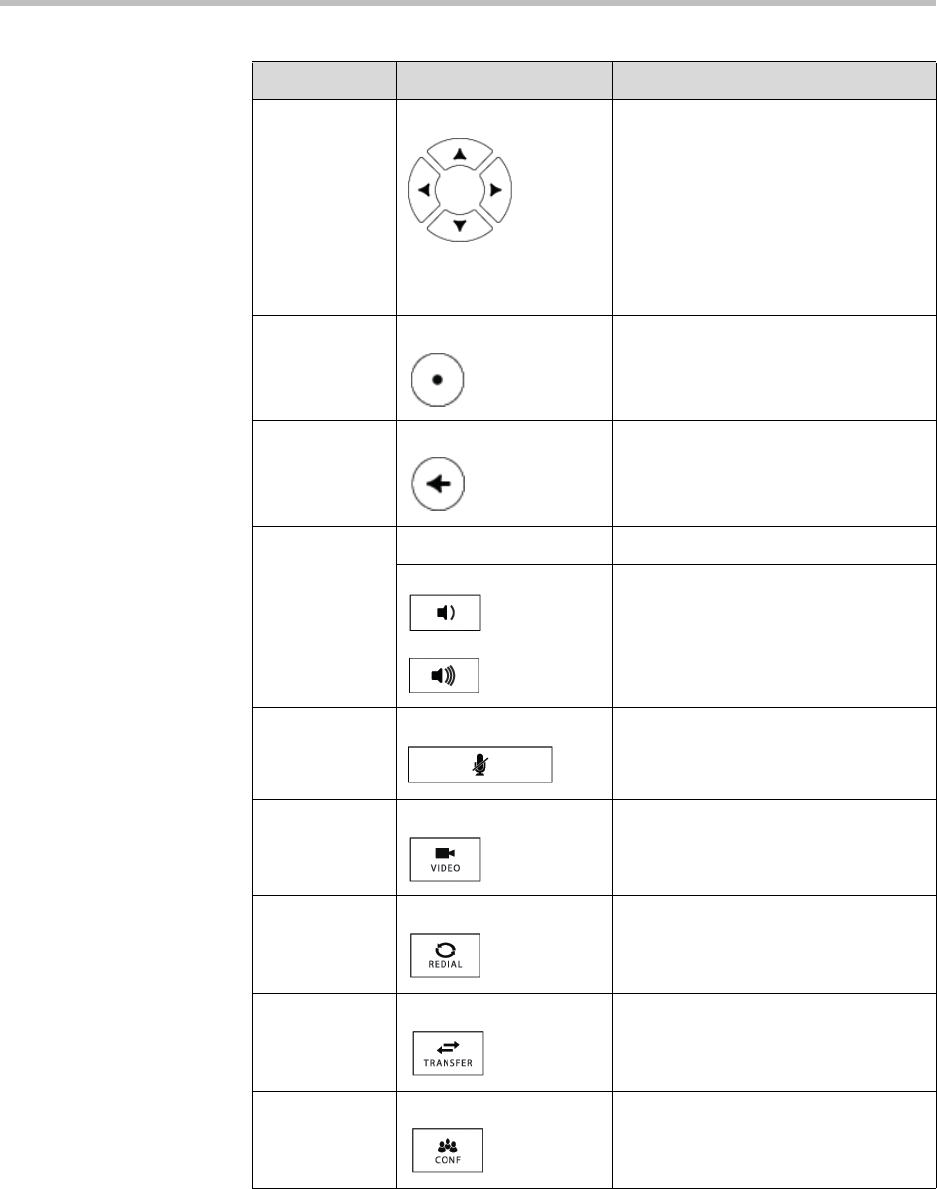
User Guide for the Polycom VVX 1500 D Phone
1 - 16
Feature Description
1 Arrow Keys Allow you to:
• Scroll through displayed
information.
• Enable and disable fields.
• Return to the previous menu
(Left arrow key only).
• Scroll through active and inactive
calls.
2 Select Key Selects an item in a list.
3 Delete Key Deletes displayed data.
4 Volume Keys
Adjusts the volume of the handset,
headset, speaker, and ringer.
5 Mute Key Mutes audio transmission locally
during calls and conferences. The
button glows red when activated.
6 Video Key Controls the size, position, and
transmission of video images.
7 Redial Key Dials the most recently dialed party.
8 Transfer Key Transfers the current call to another
party.
9 Conference Key Allows connection with another party
for a conference.


















