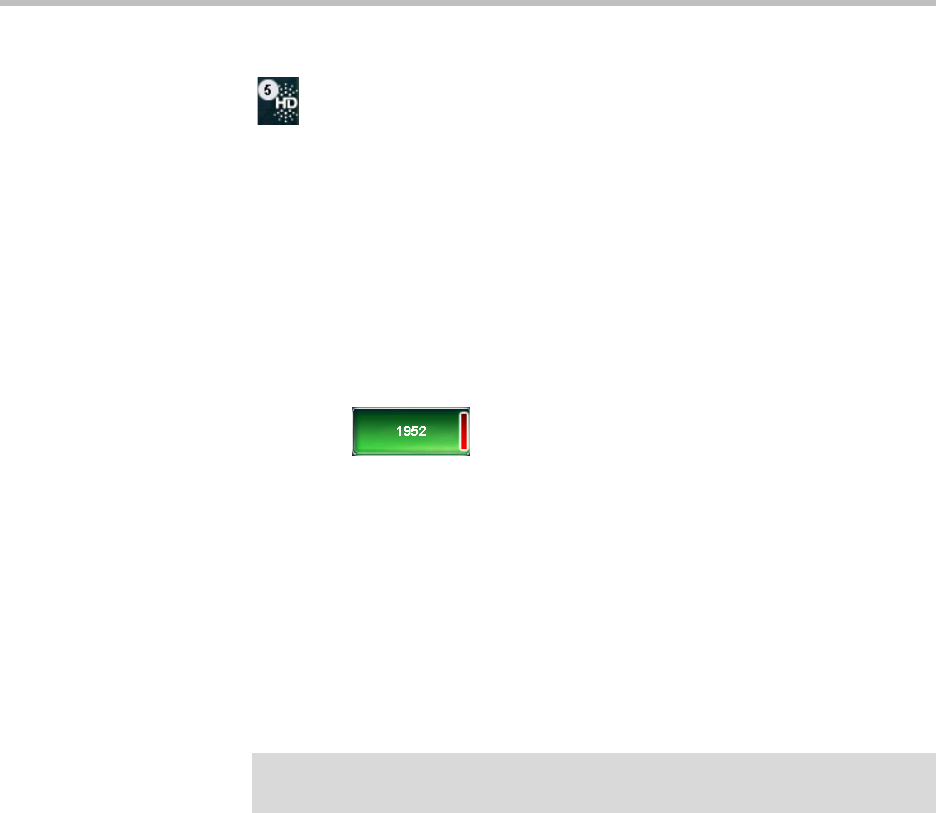
Using the Basic Features of Your Phone
3 - 3
The number of calls associated with a Line Key is indicated by a counter,
, on the Line Key.
A Line Key will either be green or blue:
• Green—Indicates that the Line Key has an active call or an incoming call.
A green Line Key is associated with the calls that currently display on the
touch screen (active or inactive).
• Blue—Indicates that the Line Key doesn’t have an active call, or has an
incoming call that has been minimized and placed in the inactive call
group. The calls associated with a blue Line Key do not currently display
on the touch screen.
Line Keys also have a status indicator (a vertical bar on the far-right of the
Line Key), . The status indicator can be:
• Solid green—A dial-tone is available, dialing is in progress, or a call is
active.
• Flashing green—An incoming call.
• Solid red—A remote shared line is active.
• Flashing red—A call (one or more) is on hold.
Handling Video Calls
Your phone displays video in two windows: a small picture-in-picture (PIP)
window located on the top-right of the screen, and a larger window centered
in the middle of the touch screen. By default, the near site displays in the PIP,
and the far site displays in the window in the center of the touch screen.
Information about the call, such as the phone number of the party with whom
you are talking and the duration of the call, appears next to the far site when
it is displayed in the window in the center of the touch screen.
Note
Your phone can exchange video with a video endpoint other than a Polycom VVX
1500 D phone. For a list of compatible endpoints, see your system administrator.


















