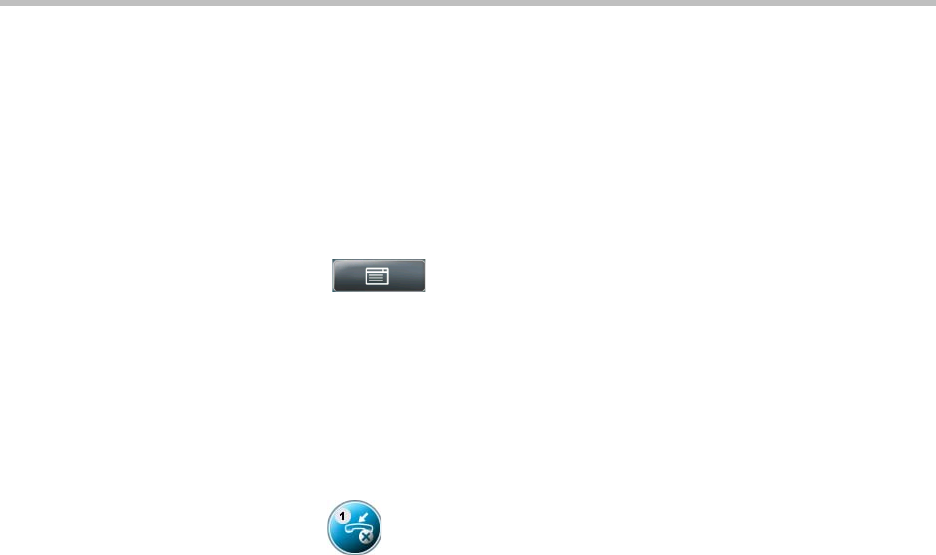
User Guide for the Polycom VVX 1500 D Phone
2 - 44
Viewing Call Lists
You can access any call list from the Call Lists menu, or you can quickly access
missed calls from the idle screen.
To view a call list:
>>
Do one of the following:
• Tap > Features > Call Lists > Missed Calls, Received Calls,
or Placed Calls.
or
• From the idle screen, use these shortcuts:
— To view the received calls list, press the Left arrow key.
— To view the missed calls list, press the Down arrow key. Or, if you
haven’t viewed a recently-missed call yet, tap the missed call icon,
, that displays on the status bar on the touch screen.
— To view the placed calls list, press the Right arrow key.
Managing Call Lists
You can clear all the records in a call list, or just one record. You can also
choose a record in a list and return the call, store the call details in your local
Contact Directory, or view detailed information about the particular call.


















