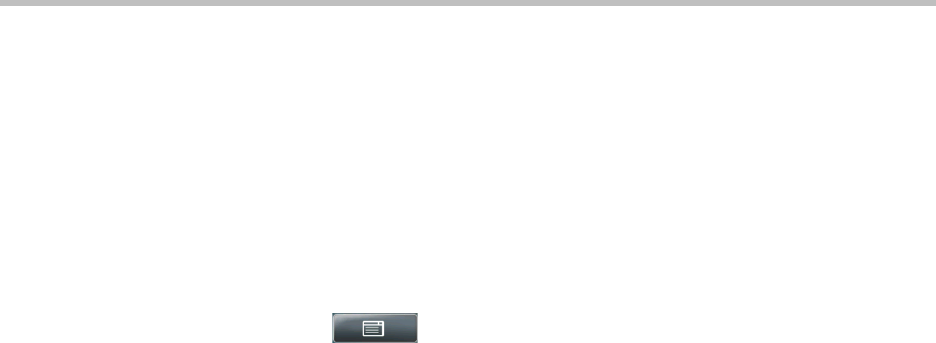
User Guide for the Polycom VVX 1500 D Phone
5 - 8
Testing Phone Hardware
Your system administrator may ask you to access a diagnostics menu on your
phone to test your phone hardware. From the diagnostics menu, you can test
your phone’s microphones, speaker, handset, third-party headset (if present),
keypad mappings, and LCD display. See your system administrator for
instructions on how to perform these tests.
To test your phone hardware:
>>
Tap > Status > Diagnostics > Test Hardware >
Audio Diagnostics, Keypad Diagnostics, or Display and Touch Screen
Diagnostics.


















