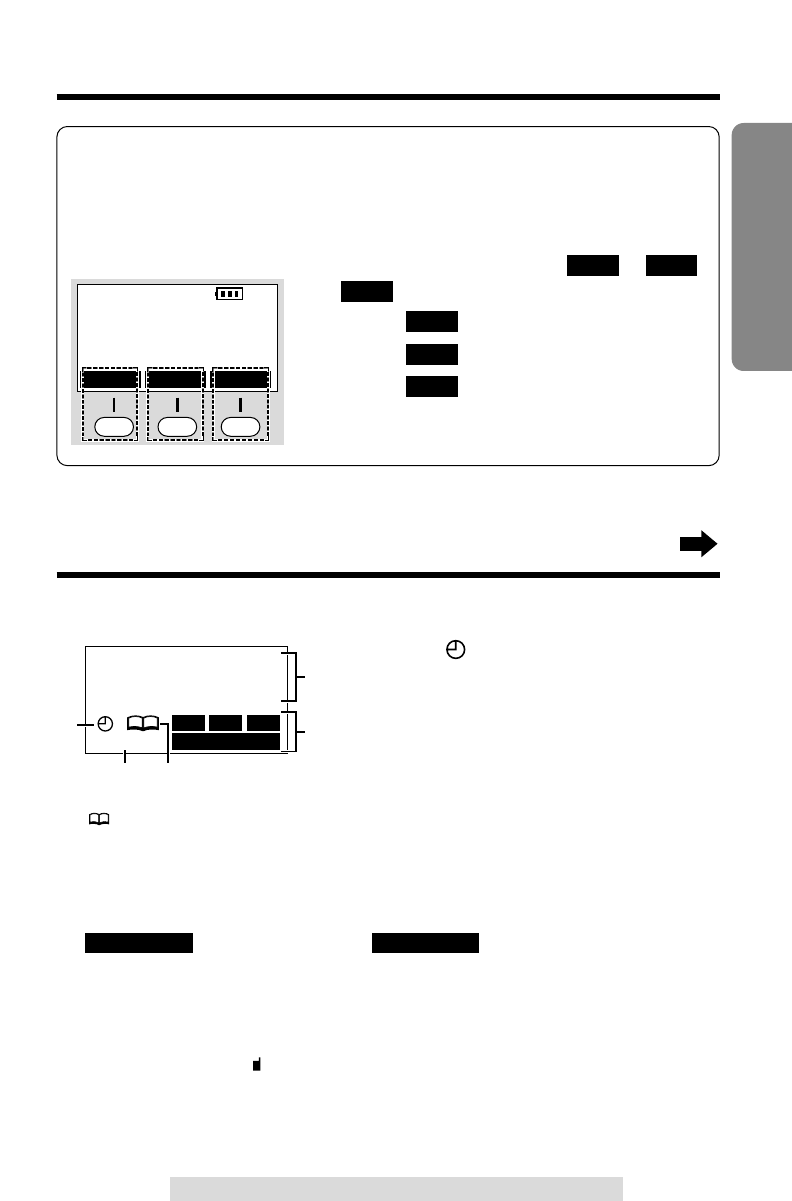
Three soft keys are used to select functions displayed directly above the
keys. Functions displayed above the keys will change depending on the
state of usage.
For example, on the left display, “”, “”
and “” are displayed above the soft keys.
To operate “”, press the left soft key.
To operate “”, press the middle soft key.
To operate “”, press the right soft key.
•
When a function does not appear above a soft key,
the soft key will not work.
PLAY
LINE2
LINE1
PLAY
LINE2LINE1
Base unit
#When “” flashes, you have not set
the clock yet or a power failure may
have occurred. The clock needs
adjusting (p. 20).
$“PRIVACY” indicates the Call Privacy
mode is on (p. 71). Handset users
cannot join your conversation.
%“” (directory icon) displays when storing, viewing, sending or
receiving the directory items (p. 52).
&Each mailbox icon will flash if there is at least one new message in the
mailbox. If a mailbox has only old messages, the icon will not flash but
display. If a mailbox has no messages, the mailbox icon will not display.
“” flashes instead of if the remaining recording
time or the number of messages which can still be recorded is 0. Erase
unnecessary messages (p. 88, 93).
'
The time and date are displayed while the base unit is not in use. The
display shows the dialed number, call status, programming options and
directory items etc.
“”
with the extension numbers will be displayed
during an intercom (p. 65) or a conference call (p. 69), or while using the
Room Monitor feature (p. 72).
If you subscribe to a Caller ID service, caller
information will be displayed. “Received calls” will be displayed when
new calls have been received.
MAILBOX
ALL MAILBOX FULL
9
Preparation
For assistance, please call: 1-800-211-PANA(7262)
How to use the handset soft keys:
Example
SP
PRIVACY
[
1
]
PLAYLINE1 LINE2
Displays
$ %
#
12:00AM JAN. 1
Received calls
G
MAILBOX
PRIVACY
1 2 3
'
&


















