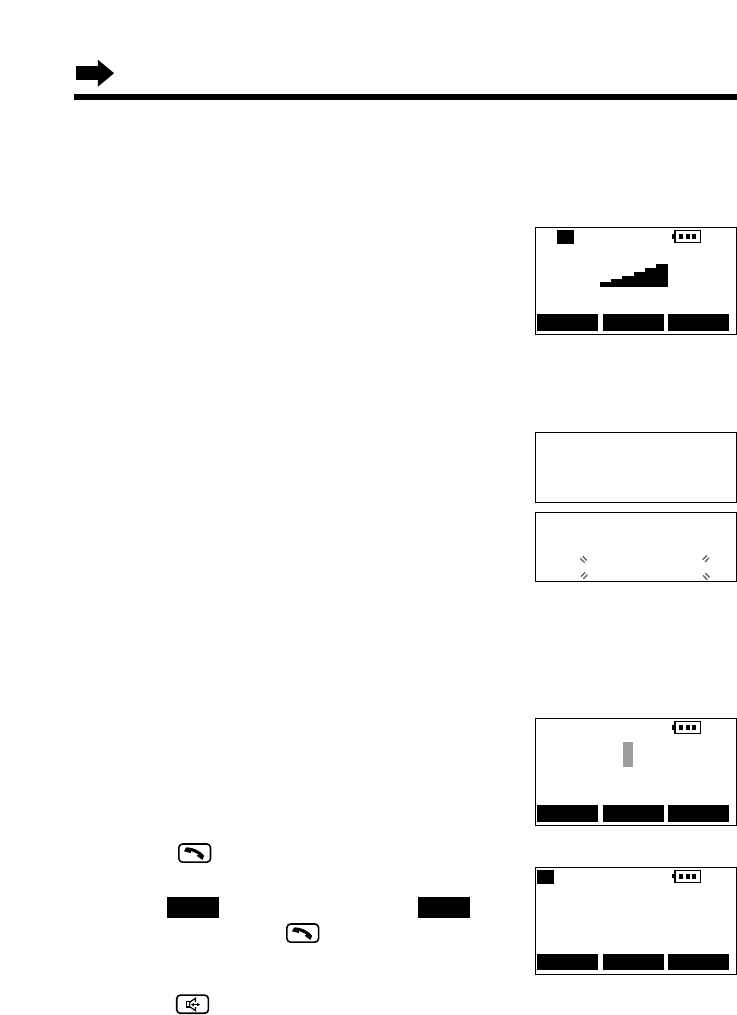
Making Calls
34
To adjust the receiver volume (HIGH, MEDIUM or LOW) or
speaker volume (6 levels) while talking
To increase, press Ñ. To decrease, press Ö.
•Each time you press Ö or Ñ, the volume level will
change.
•The number of steps indicates the volume level.
•The display will return to the length of the call.
Reception Booster feature
The feature allows the handset to improve the
sound quality when using in an area with
interference.
Press Ü in the talk or speakerphone mode.
•“Booster on” will flash on the display.
•To turn the feature off, press Ü or á.
•The feature will be off after hanging up or when
putting a call on hold or making a conference.
•The battery operating time will be shortened using this feature (p. 15).
To dial after confirming the entered number
1
Enter a phone number.
•If you misdial, press (HOLD/CLEAR). One digit
will be erased. Dial the correct phone number.
•To cancel, press (OFF).
2
Press .
•You can select a line by pressing the left soft
key ( ) or the middle soft key ( ),
instead of pressing .
OR
To have a hands-free phone conversation,
press , and when the other party
answers, talk into the microphone.
•After a few seconds, the display will show the length of the call.
3
To hang up, press (OFF) or place the handset on the base unit.
LINE2LINE1
Ex. Receiver volume: High
Speaker volume: Level 6
Talk Line1
00-00-05
I
=Booster
Talk Line1
00-00-10
I
=Booster on
SP
PRIVACY
[
1
]
Loud
Low High
GF
PRIVACY
MUTE
Ex. Talk mode
LINE1
L2
SP
PRIVACY
[
1
]
3334444
SP
PRIVACY
[
1
]
SP-phone Line1
3334444
PRIVACY
MUTE
Ex. Speakerphone mode
LINE1 LINE2 PLAY
L1
LINE2


















