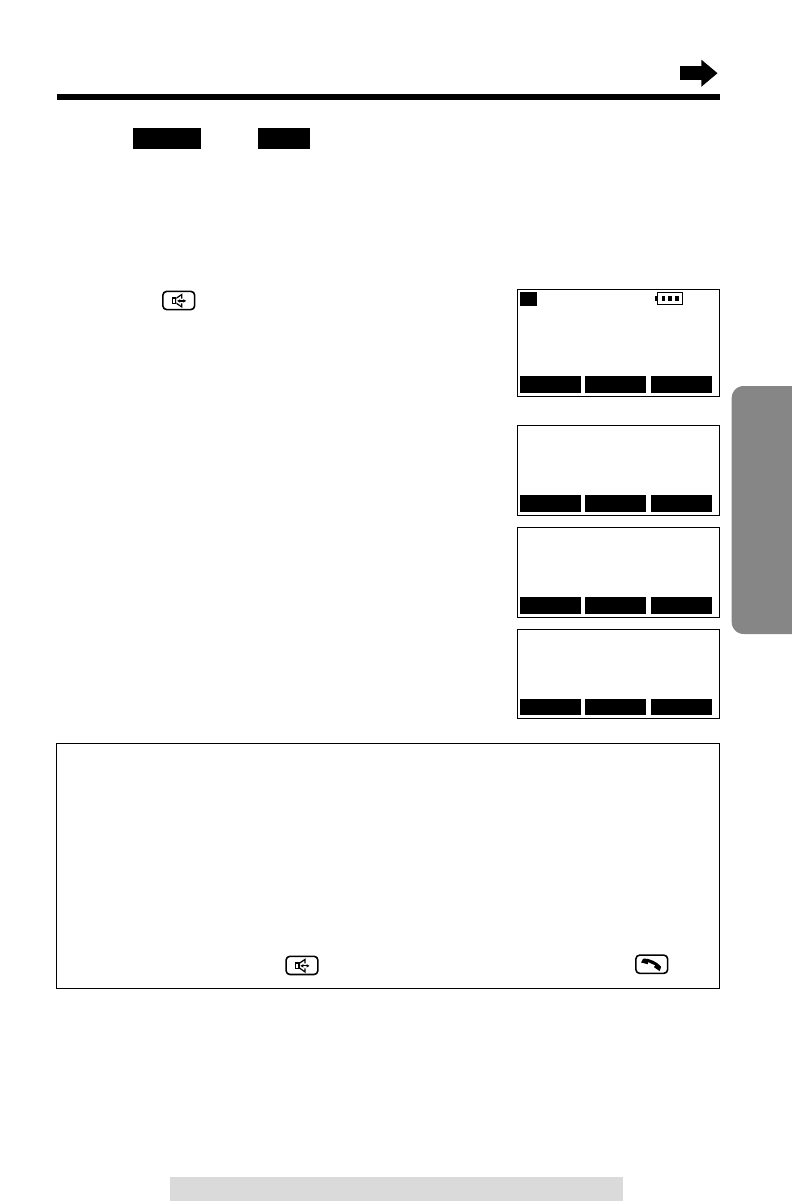
To have a hands-free phone conversation
(Using Digital Duplex Speakerphone)
1
Press .
•A free line is automatically selected and the line
status icon is displayed. (To change the line
selection, see page 80.)
•“SP-phone” is displayed.
2
Dial a phone number.
•The dialed number is displayed.
•After a few seconds, the display will show the
length of the call.
3
When the other party answers, talk into the
microphone.
4
To hang up, press (OFF) or place the
handset on the base unit.
•The line status icon goes out.
33
Cordless Telephone
For assistance, please call: 1-800-211-PANA(7262)For assistance, please call: 1-800-211-PANA(7262)
•To use “” and “” features using the soft key (p. 9), see pages 71
and 76.
•To use the Reception Booster feature, see page 34.
MUTE
PRIVACY
Hands-free Digital Duplex Speakerphone
For best performance, please note the following:
•Talk alternately with the caller in a quiet room.
•If the other party has difficulty hearing you, press Ö to decrease the speaker
volume.
•If the other party’s voice from the speaker cuts in/out during a conversation,
press Ö to decrease the speaker volume.
•While talking using the receiver, you can switch to the hands-free phone
conversation by pressing . To switch back to the receiver, press .
SP-phone Line1
1112222
PRIVACY
MUTE
SP-phone Line1
00-00-00
I
=Booster
PRIVACY
MUTE
Off Line1
00-01-08
I
=Booster
LINE1 PLAY
SP
PRIVACY
[
1
]
SP-phone Line1
I
=Booster
PRIVACY
MUTE
Lighted handset keypad
The handset dialing buttons will light when you press a button or lift the
handset or when a call is received. The lights will go out a few seconds
after pressing a button to start operations, lifting the handset, answering a
call or pressing a button to complete operations such as hanging up a call,
leaving the Caller List/Directory or programming.
LINE2
LINE2
LINE2
LINE2
L1


















