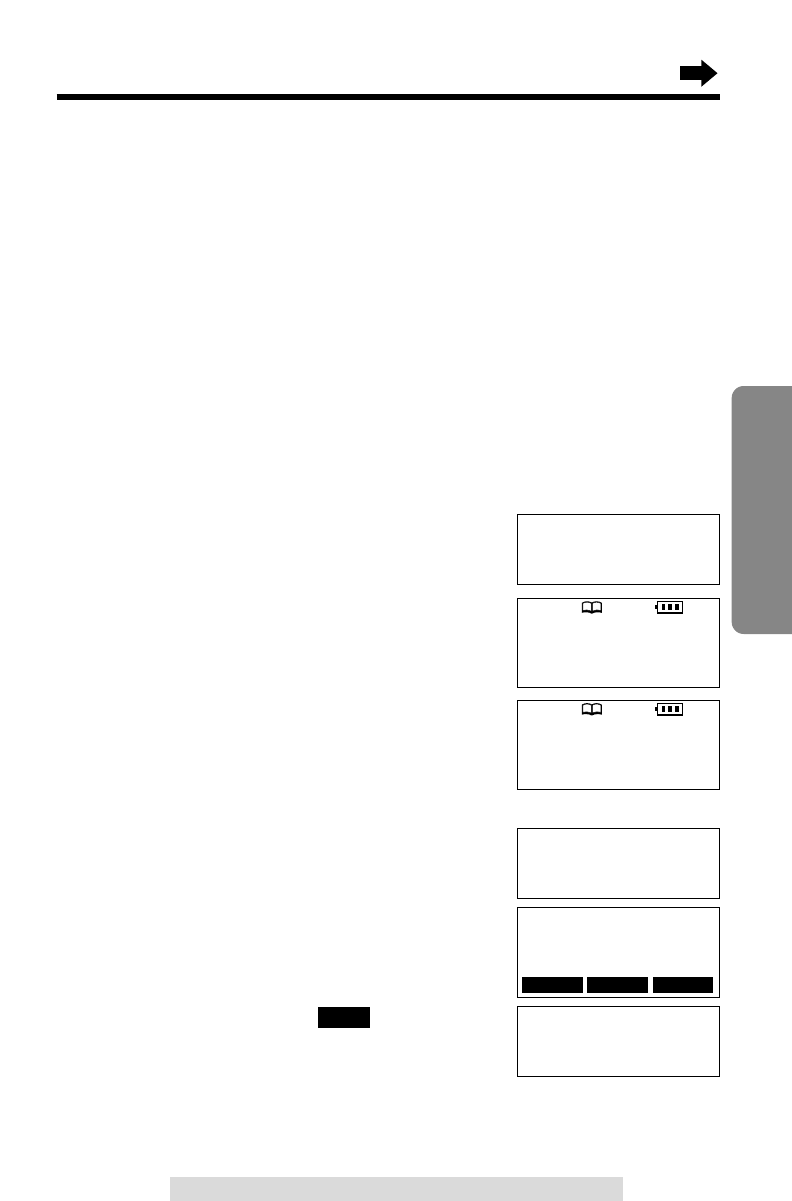
59
Cordless Telephone
For assistance, please call: 1-800-211-PANA(7262)
Sending the Directory
You can send a directory item or all the items between the handset and
the base unit. Entries copied to the destination unit are added to its
directory. (Phone Directory Sharing) When the system has one or more
additional handsets (p. 31), you can send a directory item or all the items
from your handset to another handset.
•If an external call is being received during the directory transfer, the transfer will be
stopped. You will need to re-send the item(s).
•After the transfer started, do not place your handset on the base unit or charger
until the transfer completes. Otherwise, the transfer will be stopped.
Make sure the base unit, your unit and the destination unit are not being used.
To send one directory item from the handset to another user
1
Press (CONF/FUNCTION).
2
Scroll to “Copy directory” by pressing
Ö or Ñ, and press á.
3
Press á at “Copy 1 item”.
4
Select the destination extension number
by pressing Ö or Ñ. (0 for the base unit,
1–8 for another handset)
•You can also select the extension number by
pressing the dialing button ((0) to (8)).
5
Press á.
6
Scroll to the directory item you want to send
by pressing Ö or Ñ.
•To search for the item by initial, see page 54.
7
Press the right soft key ( ).
•When the item has been transferred,
“Complete” displays and a beep sounds.
•
The destination unit display will show “Directory
Receiving” then “Directory Received”.
•You can continue sending another item. To exit the directory sending mode,
press (OFF).
SEND
Ringer setting
H
Copy directory
Initial setting
SP
PRIVACY
[
1
]
Enter extension#
:0
GF
H
=Next
Select item
GF
Tom Jones
098-765-4321
GF
Complete
SP
PRIVACY
[
1
]
---------------
H
Copy 1 item
Copy all items
LINE1 LINE2 SEND


















