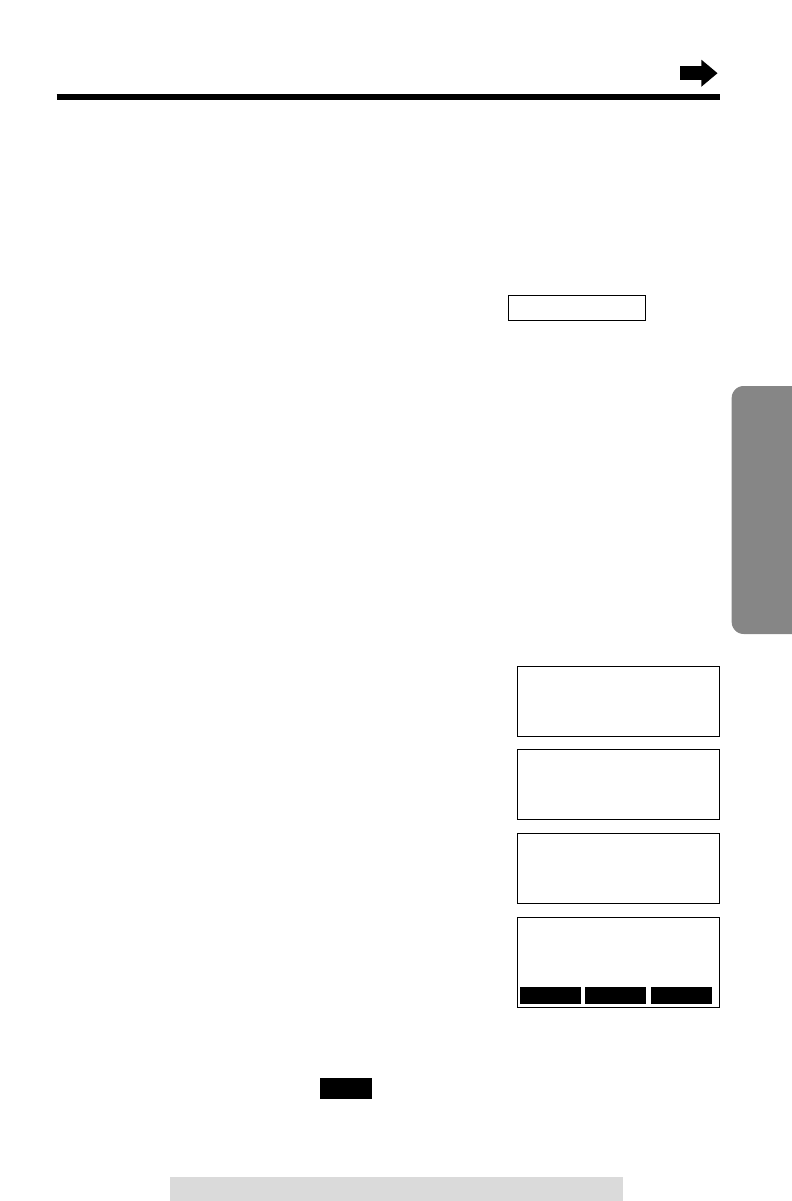
77
Cordless Telephone
For assistance, please call: 1-800-211-PANA(7262)
How to Use the PAUSE Button
(For PBX Line/Long Distance Calls)
We recommend you press (PAUSE/REDIAL) on the handset or
(REDIAL/PAUSE) on the base unit if a pause is required for dialing with a
PBX or to make a long distance call.
Ex. Line access number (9) (PBX)
(9) \ (PAUSE/REDIAL) or (REDIAL/PAUSE) \
•Pressing (PAUSE/REDIAL) or (REDIAL/PAUSE) once creates a 3.5 second
pause. This prevents misdialing when you redial or dial a stored number.
•Pressing (PAUSE/REDIAL)
or (REDIAL/PAUSE) more than once increases the
length of the pause between numbers.
Ringer Tone
You can select one of 6 ringer tones for each line from your handset or
from your base unit individually. When a call is being received on the line,
the handset and base unit ring in the selected tone. LINE 1 is preset to
“1”. LINE 2 is preset to “2”.
Handset
Make sure the handset is not being used.
1
Press (CONF/FUNCTION), and scroll to
“Ringer setting” by pressing Ö or Ñ,
and press á.
2
Scroll to “Ringer tone” by pressing Ö or
Ñ, and press á.
3
Press Ö (Line 1) or Ñ (Line 2) to select
the line.
•The line’s current setting will be displayed.
4
Select the desired ringer tone by pressing
Ö or Ñ.
•Each time you press Ö or Ñ, the tone will
change and ring. If the ringer volume has been
set to OFF for the line, the handset will not ring (p. 24).
•You can also select the ringer tone by pressing dialing buttons (1)
to (6).
5
Press the right soft key ( ).
•A beep sounds.
•To program the other line, start again from step 2.
To exit the programming mode, press (OFF).
SAVE
Phone number
Save directory
H
Ringer setting
Copy directory
Ringer volume
H
Ringer tone
Incoming call
Ringer tone
Line2 :2
GF
SAVELINE1 LINE2
Ringer tone
G
=Line1
F
=Line2


















